All posts tagged "Microsoft Office"
-



 How-To
How-ToHow to Get Out of Compatibility Mode in Word
Compatibility mode allows you to edit documents from older versions of Word. If you need to get out of compatibility mode in...
-



 How-To
How-ToHow to Ignore All Errors in Microsoft Excel
An error in Excel is a sign that a calculation or formula has failed to provide a result. You can hide Excel...
-



 How-To
How-ToHow to Wrap Text Around a Table in Word
Tables are an effective way to add information to your Word documents. Learn how to wrap text around a table in Word...
-



 How-To
How-ToHow to Blur Images in PowerPoint
While PowerPoint isn't an image editor, you can use it to tweak the images in your presentation. To blur your images in...
-



 How-To
How-ToHow to Name a Table in Excel
If you're working with multiple tables in Excel, you might need to rename them to keep organized. Learn how to name a...
-



 How-To
How-ToHow to Highlight Text in PowerPoint
In older versions of PowerPoint, highlighting text isn't as easy as you'd think. If you want to how to highlight text in...
-



 How-To
How-ToHow to Pull Data from Another Sheet in Excel
If your Excel spreadsheet has a lot of data, consider using different sheets to organize them. To pull data from another sheet...
-



 How-To
How-ToHow to Apply Formula to an Entire Column in Excel
Copying and pasting formulas in Excel can be time-consuming. If you want to apply a formula to an entire column in Excel,...
-



 How-To
How-ToHow to Recover Unsaved Word Documents
Lost the changes to your Word document to a crash? Don't worry, you can usually recover unsaved Word documents.
-

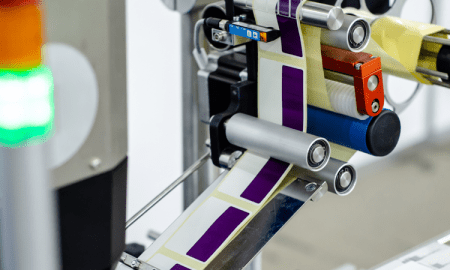

 How-To
How-ToHow to Create and Print Labels in Word
Word isn't just for letters or academic reports. You can also use it to create other types of documents, including labels. Here's...
-



 How-To
How-ToHow to Count Unique Values in Excel
Looking to find the number of unique values in an Excel data set? You can count unique values in Excel in a...
-



 How-To
How-ToHow to Add Months to a Date in Excel
Do you want to manipulate date values in Excel? One easy way to do it is to add months to a date....
-



 How-To
How-ToHow to Break Links in Excel
You can reference other spreadsheets in Excel, but if you move the file, you'll break your data. You can break links in...
-



 How-To
How-ToHow to Delete Comments in Word
Want to clean up a Word document for publication? It's time to remove the comments. Here's how to delete comments in Word.
