Disable Follow-Up Mode on Your Alexa Device to Save Your Privacy

When you use Amazon’s Alexa with Follow-up Mode enabled, more audio is recorded than you think. Here is how to make sure it’s turned off.
Smart speakers and digital assistants like Amazon’s Alexa record are a lot more than just your interactions with it. After you trigger the assistant with the wake word, the device starts listening and recording. Even while you’re speaking your command, it is recording everything that’s going on within earshot. So, even background conversations are recorded.
If that isn’t already troubling, more audio is recorded with the addition of Follow-up Mode for Alexa. The idea behind Follow-up Mode is it allows you to give Alexa a series of commands without speaking the wake word each time. So, after the first command has been completed, Alexa continues to listen for another one. But while it’s waiting, it’s also recording all audio happening within earshot.


I experimented with Follow-up Mode enabled. I simply asked Alexa for the time. After telling me the time, Alexa was still listening for possible follow-up commands. You can tell it’s still listening on an Echo device as the blue circle stays active. So, I started talking about my banking info to another person while it was still listening and recording.
Then I checked my recorded voice history, and all five seconds of the conversation I was having with another person was recorded. It had nothing to do with any Alexa interaction; it was simply recording the room’s audio. So, let’s say you are talking to someone else in person or on the phone – whatever you say is recorded and stored on Amazon servers. And it’s there forever, or until you go in and delete it.
Disable Follow-up Mode on Alexa
While you do need to manually enable Follow-up Mode via the Alexa app, if you turned it on in the past, you’ll want to double-check to verify it’s turned off. Open the Alexa app on your mobile device or go to https://alexa.amazon.com in your browser. Then head to Settings > Device Settings and choose your Echo or another Alexa-enabled device.
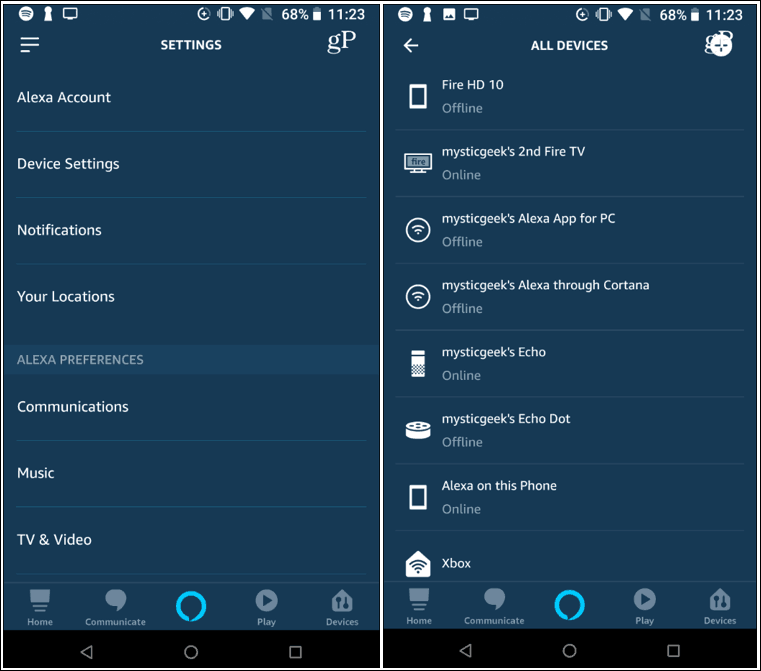
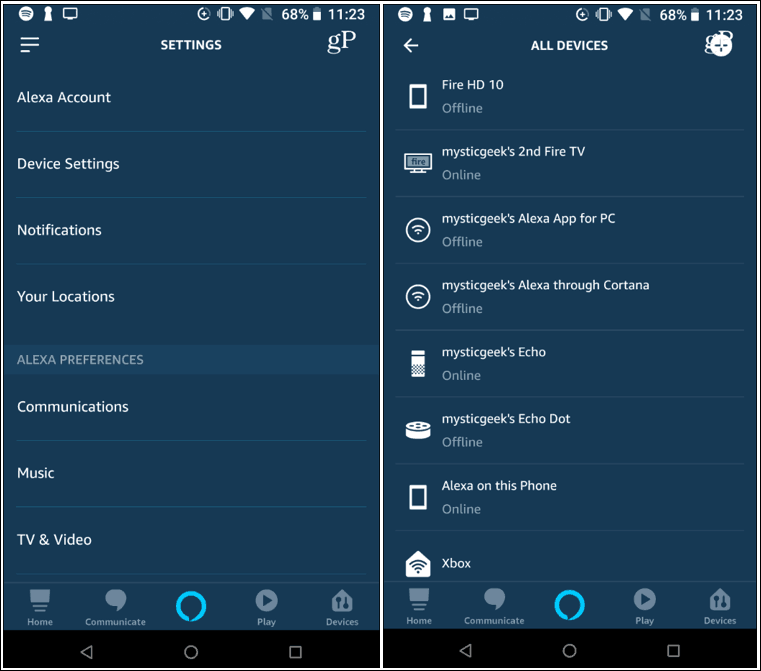
Next, under the General section, tap Follow-up Mode and flip the switch off. Of course, if you want to enable it again later, you can by going back in and turning it on.
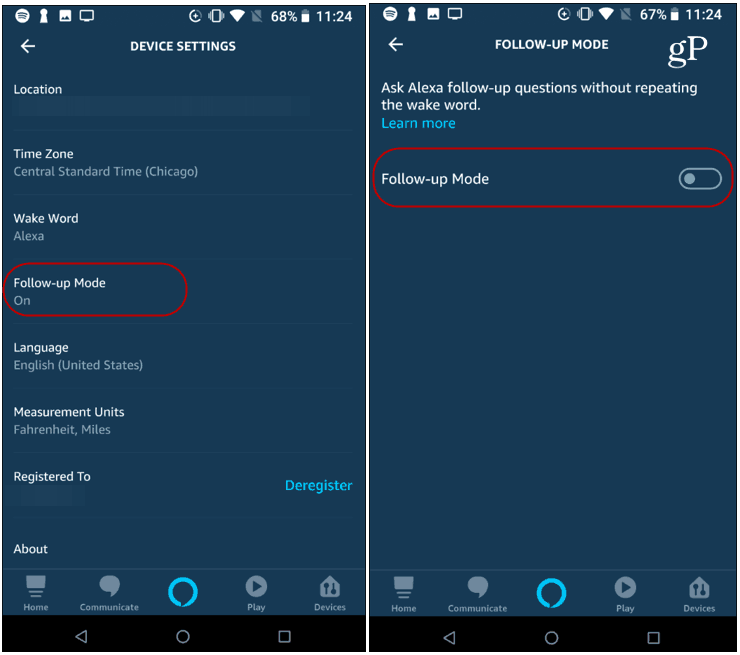
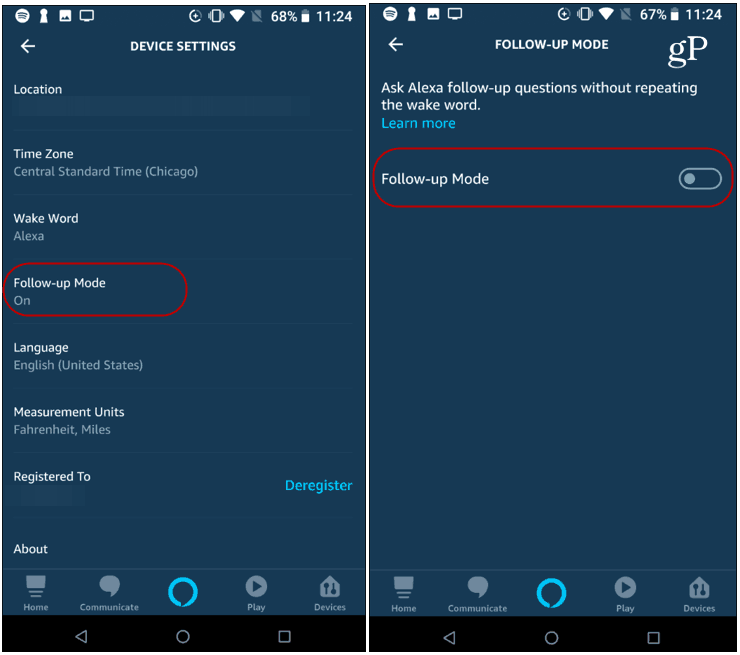
This is an issue with all digital assistants, not just Alexa. And digital assistants are inadvertently triggered all the time and can continue recording long after you’re done with them. If you are concerned about your voice recordings sitting on servers out there, check out our article: How to Delete Voice Recordings from Alexa, Google Assistant, Cortana, and Siri.
That will allow you to listen to all your voice interactions with digital assistants and delete the recordings, too. Give it a try. You’ll be surprised to hear everything that’s being recorded.
Of course, everything we do online is stored somewhere, and convenience always seems to trump privacy and security. But it’s important to take a step back and evaluate what our privacy is worth. And to be honest, there is an added “creep factor” when it comes to voice recordings.
