Microsoft Releases Windows 10 19H1 Build 18305 with Windows Sandbox

Microsoft released Windows 10 preview build 18305 and it contains a ton of new and interesting features like Windows Sandbox and new Office app.
Microsoft today rolled out Windows 10 19H1 preview build 18305 for Insider in the Fast ring. Today’s build includes some new features and follows build 18298 which also introduced a lot of new features. In this build, you can expect more design improvements to the Start menu, Windows Sandbox for running apps in secure isolation, a streamlined login experience, and a lot more.
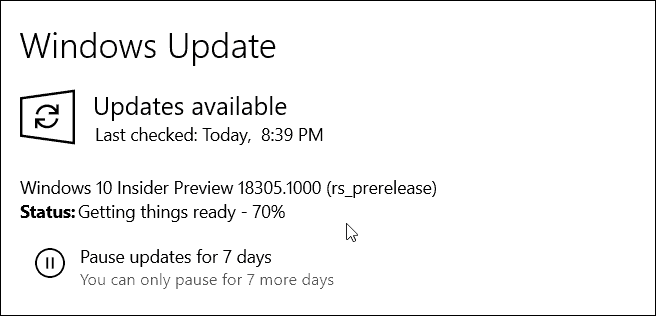
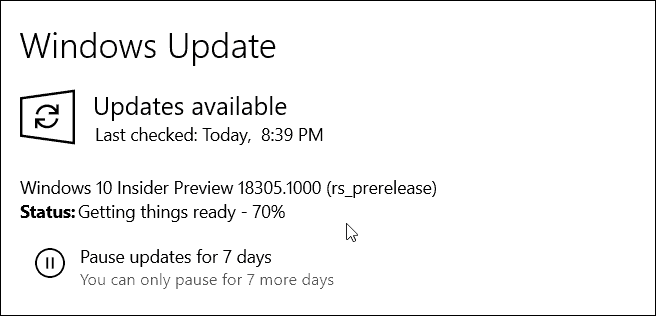
Windows 10 19H1 Preview Build 18305
Microsoft continues to improve the Start menu and provide a more simplified layout. The new Start menu layout is for new devices, users, and clean installs. It includes a “simplified” layout with a “sleek one column design with reduced top-level tiles,” according to the post by Dona Sarkar and Brandon LeBlanc.


Windows Sandbox is a welcome addition that allows you to run “sketchy” or “untrusted” apps in isolation – away from the rest of your system. It’s similar to running software in a virtual machine, but without having to set up VirtualBox, for example. Microsoft describes it as “an isolated desktop environment where you can run untrusted software without the fear of the lasting impact on your device. Any software installed in Windows Sandbox stays only in the sandbox and cannot affect your host. Once Windows Sandbox is closed, all the software with all of its files and state are permanently deleted.”
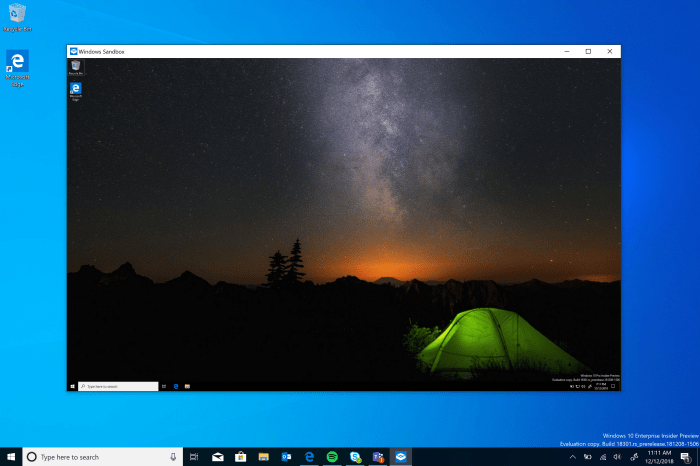
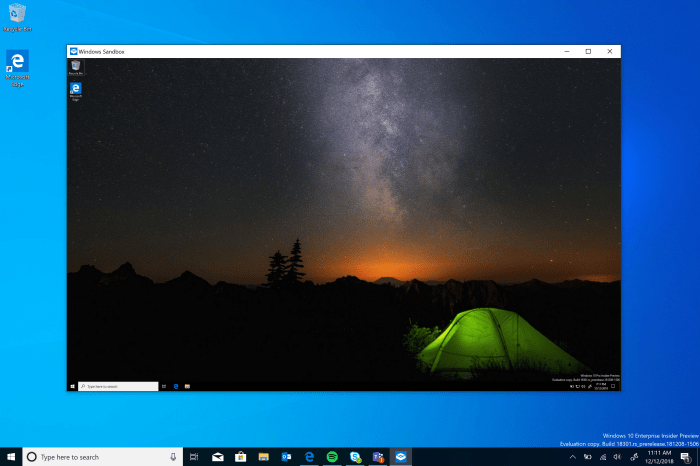
There is a new Protection History experience that will provide more detailed and easier to understand info about threat detections that were caught by Windows Defender. There is a new Tamper Protection setting in Windows Defender with protection against changes made to key security features. Microsoft is continuing to move forward with a “password-less” sign-in experience and streamlined Windows Hello PIN reset. There are also more emojis, an improved Settings homepage, and a lot more. This build is also the first look at the new Office app which is based on the redesigned Office.com experience.


In addition to the improvement above, here is a look at the other improvements and changes you can expect in today’s build:
- We fixed an issue resulting in bug checks with error “KERNEL SECURITY CHECK FAILURE” while creating/launching VMs or installing/performing scans with certain AV Apps.
- We fixed an issue where the Open Folder icon in File Explorer had a white background when using dark theme.
- We fixed an issue in the previous build where Settings was crashing when opening Speech Settings.
- We fixed an issue where the Action Center didn’t have an opening animation in the last few flights.
- We fixed an issue where the activities listed so you could easily pick up where you left off when opening search all had an unexpectedly old timestamp.
- We fixed an issue where the search box in the taskbar had a truncated dark border in light theme.
- We fixed a few scenarios that could result in the taskbar unexpectedly becoming transparent.
- We fixed an issue that could result in taskhostw.exe unexpectedly using a large amount of CPU for a long time.
- We fixed an issue where Settings would crash when clicking on the “View storage usage on other drives” option under System > Storage in recent builds.
- We fixed an issue where “Delete previous version of Windows” in Configure Storage Sense was not selectable.
- We fixed an issue resulting in Backup unexpectedly failing for some with a message saying the media is write protected (error code 0x80070013).
- When the Search section is visible in Settings it will now come before Update & Security.
- We fixed an issue where some pages in Settings had more space at the top than others.
- We fixed an issue resulting in ☆ and some other characters not appearing correctly in certain text fields.
- We fixed an issue where the Windows Ink Workspace was using the old Microsoft Store icon.
- We fixed an issue where the emoji picker might draw partially offscreen if invoked near the bottom of the screen.
- We fixed an issue where the second line of the input indicator in the taskbar, when shown, wasn’t legible in light theme.
- We’ve updated our message in the Snipping Tool to include a tip about using WIN+Shift+S to help improve discoverability – thanks folks that suggested this!
- We fixed an issue where in the Details tab of Task Manager you couldn’t sort by the “Shared GPU memory” column.
- We fixed an issue resulting in ShellExperienceHost.exe preventing the device from going to sleep with message “A Miracast Session is currently connected.” despite said session having already been disconnected.
- We fixed an issue from the previous flight where on some systems the High Definition Audio Controller failed to start with Code 10, resulting in no audio from the onboard speakers and microphone.
Of course, since this is a preview build, you don’t want to install it on your main production machine as these early builds are buggy. Make sure to read the full blog post for all the changes and the lengthy list of known issues for users and developers.
1 Comment

Jamies
December 20, 2018 at 6:56 am
Brian, thanks again for the advisory
And to [piggyback onto your posting
an add-on that others may also ask MS for:
I have posted a suggestion to MS that they could helpfully include with a suitable comment, a link in most apps help response to their new documentation storage area
https://docs.microsoft.com/en-gb/
A nice addition to the MSDN documentation
Also – hopefully, helpfully to many users – include in it a summary of the changes that the user may notice, or appreciate that they have made in each app as in non-technical “change log”
as in:
Onedrive
will upload selected folders – IF using the windows interface under the EDGE browser
There is a new format option for lists of folder content – Compact mode that slightly reduces linespacing.