Today Facebook announced that it is rolling out a new way to watch videos. And with that is automatically playing videos with sound whenever you scroll past one in your news feed. Previously you would need to tap a video to hear sound from it.
As people watch more video on phones, they’ve come to expect sound when the volume on their device is turned on. After testing sound on in News Feed and hearing positive feedback, we’re slowly bringing it to more people. With this update, sound fades in and out as you scroll through videos in News Feed, bringing those videos to life.
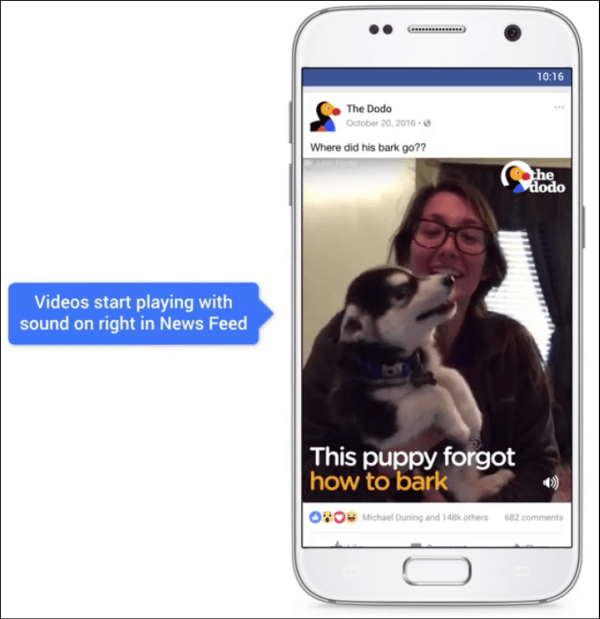
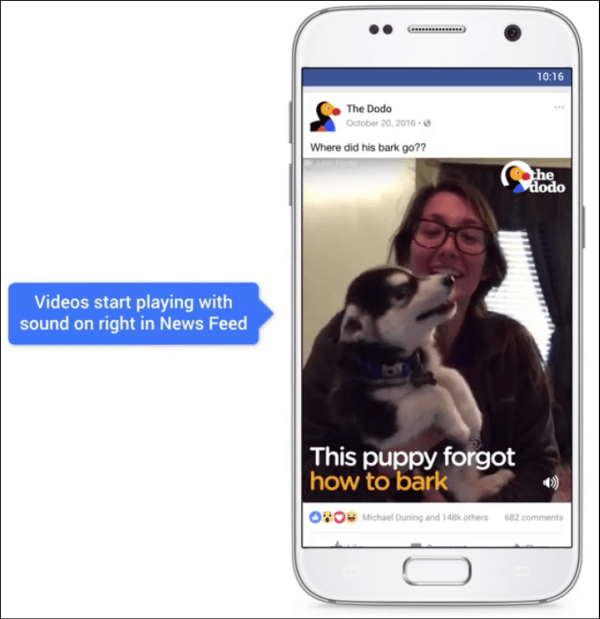
Nothing is more annoying than a video automatically playing with the audio blaring out of your phone while out in public. Especially if those videos are coming from your Facebook feed – it could lead to some embarrassing situations.
Keep Facebook Videos Quiet
The easiest way to avoid sound from videos is to set your phone to silent. Facebook says, “If your phone is set to silent, videos will not play with sound.”
While that’s all well and good, sometimes you don’t want to set your phone to silent and you shouldn’t have to fumble with your phone all day just to avoid the annoyance. Luckily, you can turn the feature off. Here’s how to do it for Android and iOS
- For Android tap the ‘hamburger menu’ located at the upper-right corner of the screen and scroll all the way down to App Settings under the Help and Setting section. Then, if this new auto-sound feature has rolled out to you, turn off Videos in News Feed Start With Sound.
- For iOS go to Settings > Account Settings > Sound and flip off Videos in News Feed Start with Sound.
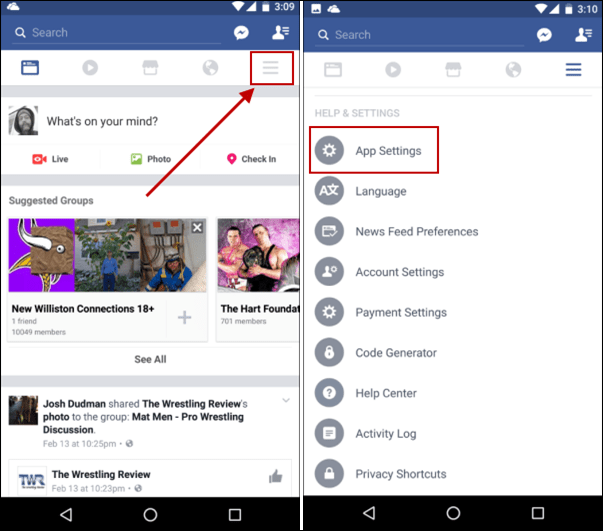
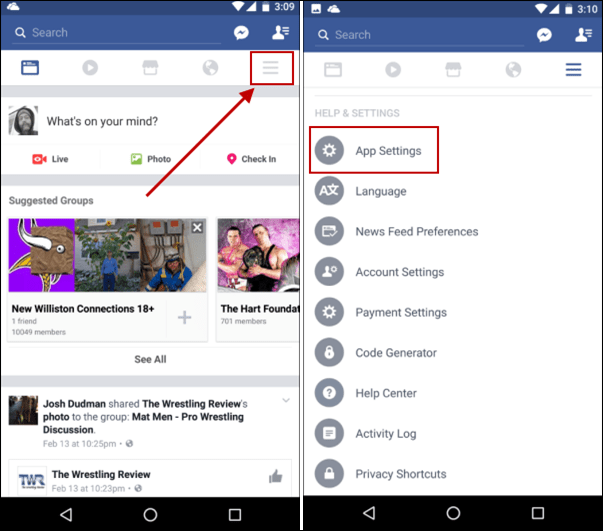
Facebook claims that it was testing this feature and was getting “positive feedback” from its test group and has decided to slowly bring it to everyone. Thanks, Facebook ☹
I haven’t received the update on any of my devices yet, but when it arrives you can be sure I will turn it off.
Are you looking forward to getting this new feature, or do you already have it? Will you turn it off? Share your thoughts in the comment section below.
7 Comments
Leave a Reply
Leave a Reply


tim
February 15, 2017 at 6:44 am
Received the update. Turned off the sound before I accidentally blast in the office.Not an appreciated “update.”
Bill
February 15, 2017 at 7:00 am
Facebook has created one more reason that I’m weaning myself from going there. Down to 3 times a week now. This should push me to twice a week.
Learjet
February 15, 2017 at 7:59 am
Huge annoyance. Thanks for posting. I just fixed it on my Droid.
Meg
February 15, 2017 at 10:29 am
It’s bad enough that the videos are automatically playing, but to have sound on too now…both should default to be off.
Mellissalynn A McGonigle
February 16, 2017 at 10:12 pm
This is nice…but what about for Windows Phone?
Widdershins
February 19, 2017 at 1:22 pm
One wonders about the sorts of people in their ‘test group’!
Nan D
February 20, 2017 at 3:01 pm
In fact there probably is no “test group,” Widdershins. 2 people in the office were told by management to look at this and sign off on it so fb could truthfully say some focus group like it. They don’t care. They all know how to turn this stuff off.
I go to fb less and less. I’m at the point now where I just check in weekly (or less) and look only to see if I have any personal messages and then at my notifications. I zip through the notifications, then a quick check at HOME to see my recent News Feed, and I’m out.
It’s actually become a burden to maintain this. :p