10 Google Chrome Extensions and Apps to Boost Your Productivity
The Google Chrome Web Store has an enormous number of extensions and apps to help improve your productivity during the day. Here’s a list of 10 to get you started.
The Google Chrome Web Store has an enormous number of extensions and apps to improve the way the browser works. There are thousands of apps available for download, but not all of them are worth installing. To save you the trouble of finding them, here’s a list of 10 apps and extensions that will improve your productivity.
1. Lucidchart


Using separate apps for each task can negatively impact your productivity. LucidCharts Diagrams improves your productivity by allowng you to draw diagrams, flowcharts, mockups, mind maps and more right inside Chrome and collaborate with your team in real time. Export your created charts to other document formats such as JPG, PNG or PDF and store them in Google Drive. Lucidchart Diagrams also offers several useful templates to start with so you don’t have to create charts from scratch each time.
2. Evernote Web
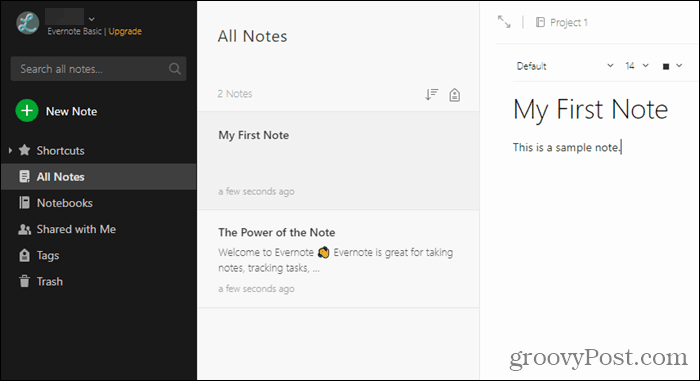
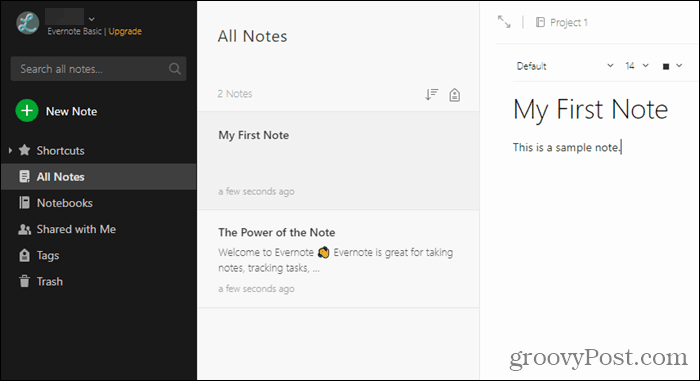
Evernote allows you to easily take notes online and access them on any computer you use. You can take notes, manage tasks, clip web pages you like, and attach images and audio files. It also has dedicated mobile apps for popular operating systems that make transferring notes really simple. Evernote Web makes it easy to organize data while working in Chrome.
3. Remember the Milk


Remember the Milk is one of the best task management apps available. You can manage your tasks, set up reminders (email, SMS, instant messaging), share your tasks with your coworkers and colleagues, use it with Google Calendar, and access and complete tasks using Remember The Milk mobile app.
4. Dropbox


Dropbox is one of the best and most popular cloud storage services. Available on all operating systems, you can upload and manage your files from any computer or mobile device you use. It makes uploading and sharing documents very easy for any user. The service offers up to 2GB of storage space with a free account (plus more space gained from referrals). If you need more space than you can get through referrals, you can buy 1TB of storage for $99 per year (Plus plan) and 2TB of storage for $198.96 per year (Professional plan). The Dropbox app for Chrome makes it easy to access your files in your Dropbox account directly in the browser.
5. StayFocusd
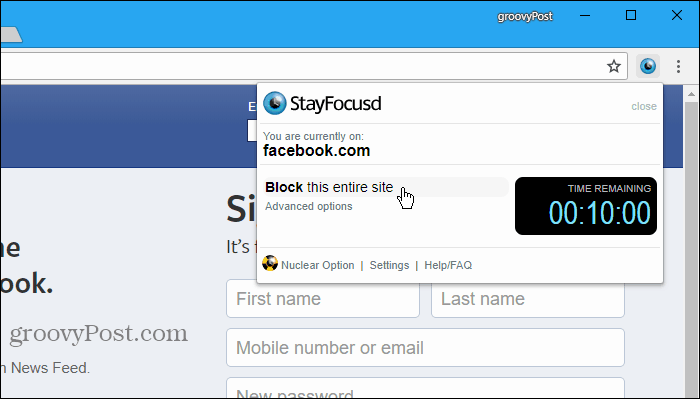
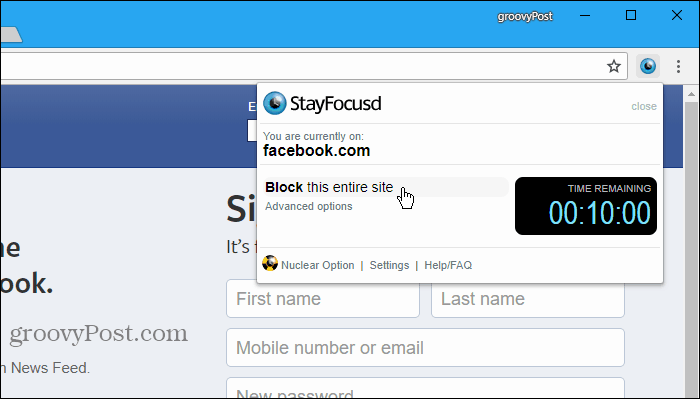
Spending time on websites like Facebook, or any other time-wasting sites, affects your productivity. You end up spending too much time on these sites and get nothing else done. StayFocusd is the solution to this problem. It allows you to limit the amount of time you spend on time-wasting sites. You can add a list of websites in the blocklist and set the maximum amount of time you can spend on each site. After the time finishes, StayFocused blocks the site for specific amount of time you set. Of course, you need to get focused enough to set it up to begin with.
6. Diigo


Diigo for Google Chrome allows you to highlight, annotate, and bookmark web pages. You can even capture and annotate screenshots as well. It’s not as feature rich as screenshot programs like Snagit, but it can get the job done. You can even add tags and titles to your saved pages, and organize them so that they’re easy to find. Diigo allows you to share your highlighted material and web pages with friends and colleagues.
The extension also includes an outliner that allows you to make notes and collect links, notes, quotes, images to include with your notes.
7. Quick Note


We all take notes while working so we don’t forget important ideas. It helps us brainstorm ideas easily. Quick Note allows you to take notes while working in Chrome. Once installed, you can add items to Quick Note from the right click menu, search your notes, sync them to the cloud so you can access them anywhere, and much more. To sync to the cloud, you must have a Diigo account or you can use your Google Account to login to Diigo.
8. RescueTime


RescueTime allows you to manage your time efficiently on your computer and mobile devices. It captures how much time you spend using different applications and presents the information in graphical charts so that you know your productivity level. RescueTime tells you when you spend too much time on non-productive sites like Facebook or YouTube and how productive you’ve been overall.
9. Google Keep
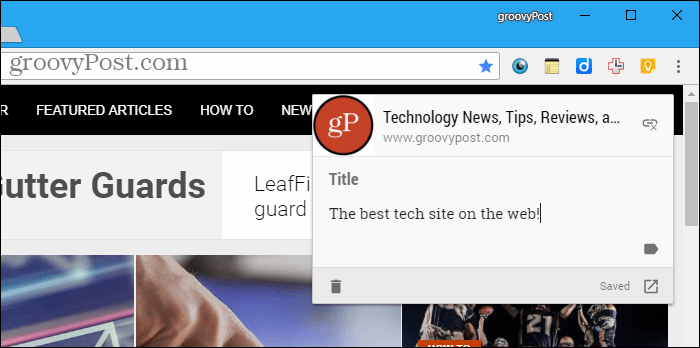
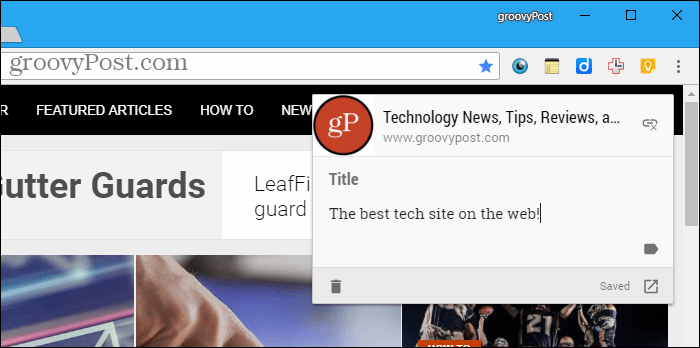
Google Keep is a note-taking service that connects to your Google Drive account and syncs across all your devices. In addition to basic text notes, it supports checklists, photo notes, and voice notes. You can use it to take quick notes, create and view shopping lists, jot down an address or phone number, and create checklists and to-do lists and check off items as you go.
The Google Keep Chrome Extension allows you to save URLs, text, and images from the web, take notes on saved content, and add labels to your notes. Notes taken using the Google Keep Chrome Extension are synced to all your other devices so you have your information wherever you go.
10. OneTab


Do you often find you have so many tabs open in Chrome that you can’t see the names on the tabs anymore? Because Chrome still doesn’t allow you to have multiple rows of tabs, you need a different solution.
Enter OneTab. When you have too many tabs open, click the OneTab button on the toolbar. All your tabs are converted to a list and displayed on one tab. All the other tabs are closed. To access any of the pages again, simply click the desired page in the list to open it on a new tab. You can also restore all the pages in the list to the same window, if OneTab is the only tab open, or to a new window.
OneTab saves memory and reduces tab clutter by reducing the number of tabs open in Chrome. It’s also a way to save URLs from open tabs. You can export and import URLs in OneTab.
Increase Your Productivity Without Leaving Your Browser
There are many more productivity extensions and apps available for Chrome that increase your productivity.
What’s your favorite productivity extension or app for Chrome? Do you have any suggestions for more extensions and apps we didn’t list here? Share your ideas and suggestions with us in the comments below!
2 Comments
Leave a Reply
Leave a Reply

Sheema Mahmud
December 6, 2012 at 10:04 am
well done Hammad, good job :)
Hammad
December 7, 2012 at 9:59 pm
Thank you Sheema :)