All posts tagged "Google Docs"
-



 How-To
How-ToHow to Convert Google Docs to HTML
Need to share your Google Docs as a web page? Learn how to convert Google Docs to HTML to share your content...
-



 How-To
How-ToHow to Enable Notifications for Google Docs
Want to stay updated on the latest changes or comments made in your Google Docs document? Switch your notifications on to do...
-



 How-To
How-ToHow to Insert Google Sheets into Google Docs
Want to include data from your Google Sheets spreadsheet in your Google Docs document? Follow this guide to get started.
-



 How-To
How-ToHow to Change Text Case in Google Docs
Bad text capitalization can ruin your document. To change the text case for text in Google Docs, follow this guide.
-



 How-To
How-ToHow to Make a QR Code in Google Docs
QR codes a great way to quickly share documents with others using their smartphone. To create a QR code for Google Docs,...
-



 How-To
How-ToHow to View Two Pages Side-by-Side in Google Docs
If you're creating a document with different types of formatting, it might be helpful to see your pages side-by-side. Here's how to...
-



 How-To
How-ToHow to Merge Tables in Google Docs
Too many tables can ruin a document. If you want to merge your data together, you can merge tables in Google Docs....
-



 How-To
How-ToHow to Fix Indentation in Google Docs
Is your text all over the page in Google Docs? You might need to look at fixing indentation in your document. This...
-



 How-To
How-ToHow to Make Labels in Google Docs
You can use Google Docs to make labels for any purpose, whether address labels or important product labels. This guide explains how.
-

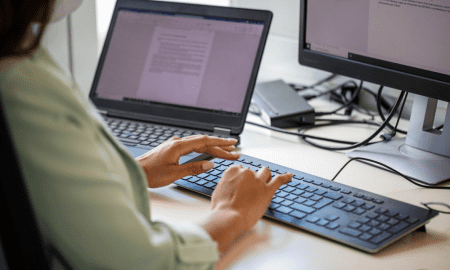

 How-To
How-ToStep-by-Step Guide to Double Spacing in Google Docs
Double-line spacing is often used in academic documents to make it easier to read and comment on. Use double spaces in Google...
-



 How-To
How-ToHow to Get Google Docs to Read to You
Need an easier way to read through a long document? You can make Google Docs read to you instead. This guide explains...
-



 How-To
How-ToHow to Add and Remove Table Borders in Google Docs
If you want your table border to stand out (or not), you can change your table border settings in Google Docs to...
-

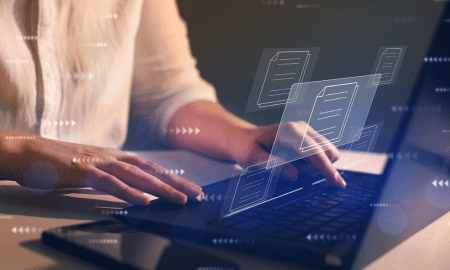

 How-To
How-ToHow to Make a Google Docs Document Public
If you want your Google Docs document to reach a wider audience, you might consider making it public. Here's how.
-



 How-To
How-ToHow to Use Different Headers and Footers in Google Docs
You can customize your Google Docs document to use different headers and footers on different pages. Learn how in this guide.
