How to Disable the News and Interests Widget on the Windows 10 Taskbar

Microsoft has added a new widget to the Windows 10 taskbar called “News and Interests.” If you don’t use it or find it annoying here’s how to disable it.
In the Windows Insider development rings, the company has been testing out a new News and Interests widget. It’s a button that lives on the right side of the taskbar. When launched it shows the weather forecast for your area, news headlines, finance, traffic, and other information. And the widget isn’t just for dev channels. It’s coming to older versions of Windows like version 2004 May 2020 Update and version 20H2 October 2020 Update in future updates. Here’s how to change its behavior or turn it off entirely.
What’s the News and Interests Widget
Here is an example of the News and Interests taskbar widget. It will pop up if you hover over the weather icon on the right side of the taskbar. It displays weather, news and finance headlines, traffic, and more. You can manage the topics that are displayed on the widget. Just click the Manage interests button.
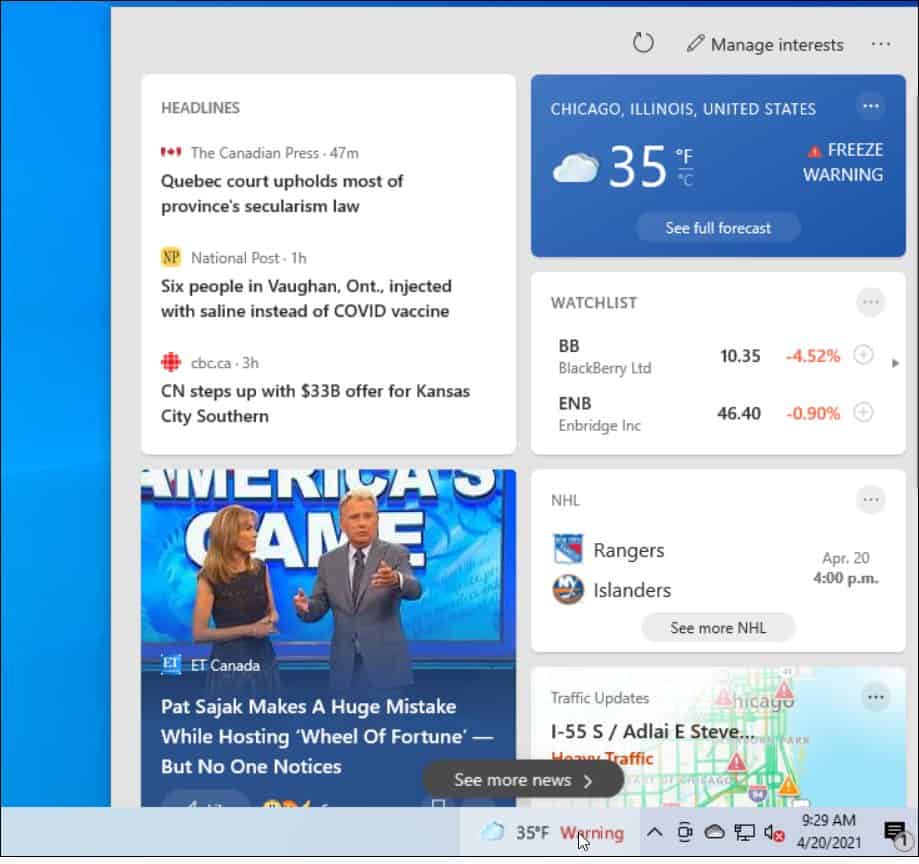
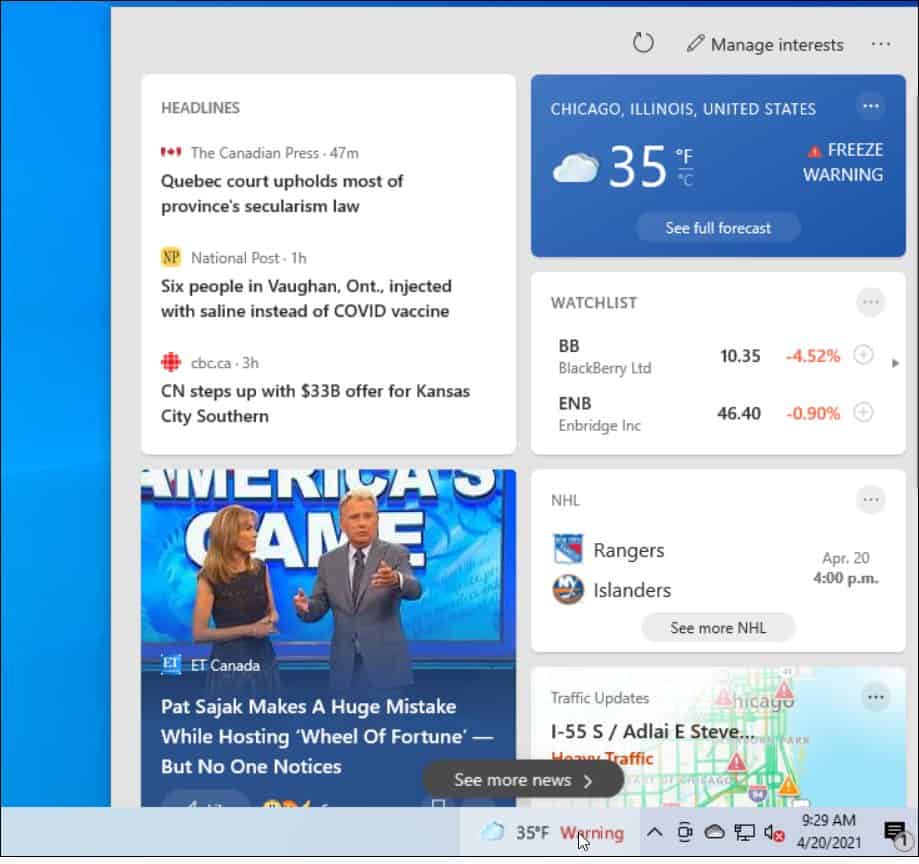
Adjust the News and Interests Widget Behavior on Windows 10
Changing the behavior of the News and Interests widget on the Windows 10 taskbar is similar to managing Search on the taskbar.
Right-click the Weather icon on the taskbar and go up to News and interests on the menu. There you can select to show icon only, turn it off, or enable it again. You can also turn off activating it when you hover the cursor over it.
![]()
![]()
Below is an example of just showing the icon.
![]()
![]()
Still, you can accidentally hover over that icon and the News and Interests widget will open. You might want to turn off the “hover action.” Right-click the icon and go to News and interests and uncheck Open on hover.
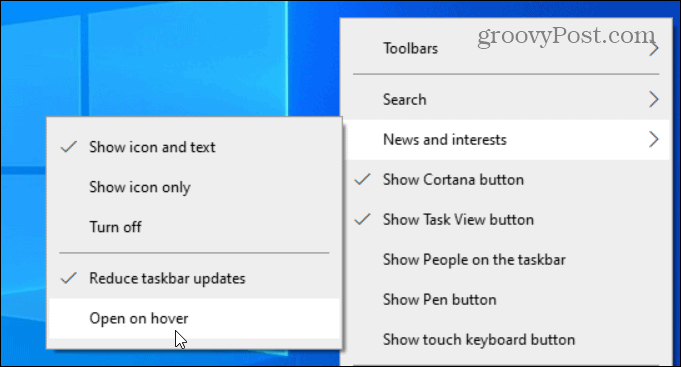
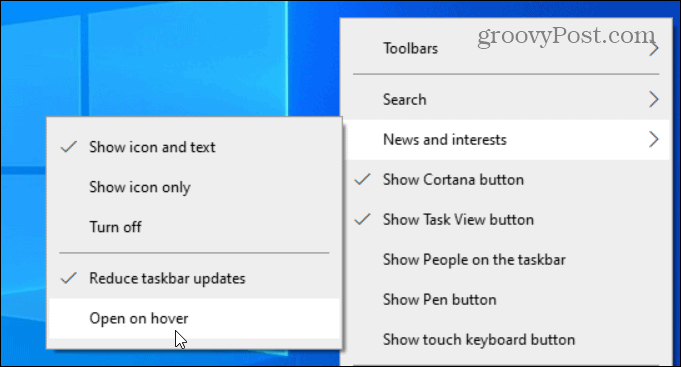
The icon and/or text will still be on the taskbar. But you will have to manually click it to open the widget. It won’t just open up if you hover the mouse cursor over it.
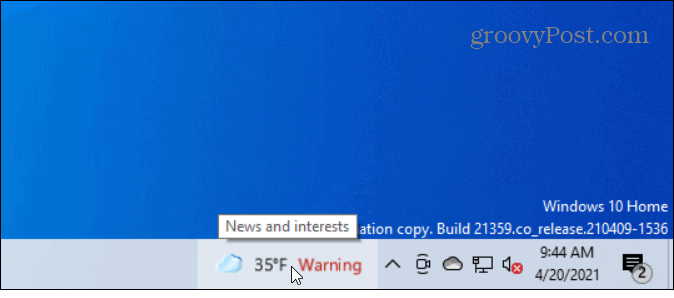
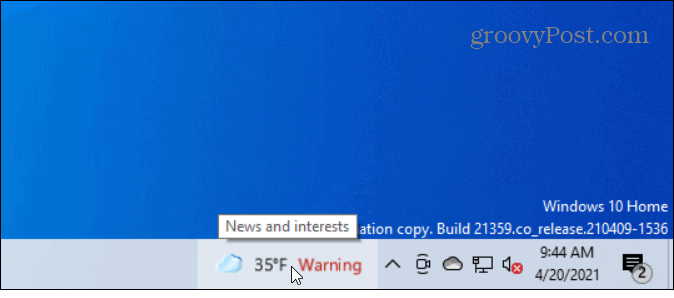
Remove the News and Interests Widget from Windows 10 Taskbar
To get rid of it from the taskbar entirely, a better solution is to right-click the Weather icon and go to News and interests > Turn off.
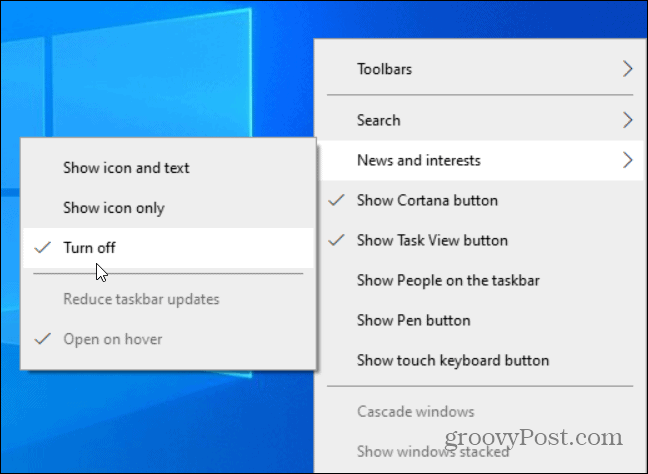
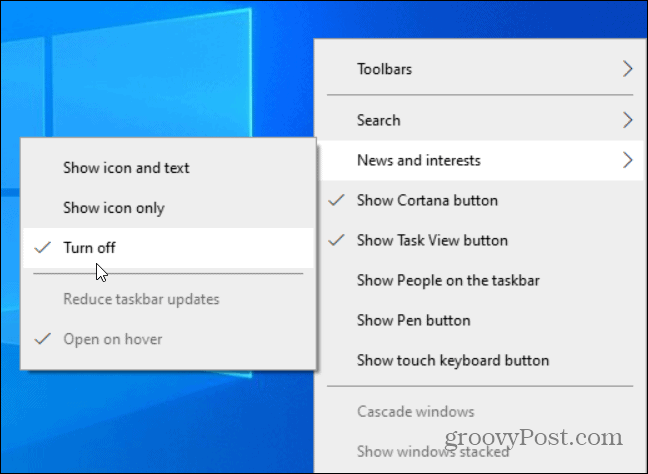
Then it will no longer appear, and you don’t have to worry about it. If you want to clean up the taskbar, even more, check out how to disable the Meet Now button.
![]()
![]()
If you want to re-enable it for some reason just right-click the taskbar, go to News and interests and select the way it displays and the hover behavior.
That’s all there is to it. The News and Interests widget on the taskbar might be useful for some users. But having it pop up when you accidentally hover over it is at least easy to fix. From there you can decide if you want to disable it entirely or not.
Remove Other Windows 10 Features
For more on removing annoying Windows 10 features check out how to disable the “Get even more out of Windows” splash screen. Or how to disable the Windows 10 Welcome Experience.
80 Comments
Leave a Reply
Leave a Reply

Jacky
April 30, 2021 at 10:56 pm
Thank you. I just hate it when Microsoft forces their advertising.
John
June 10, 2021 at 3:48 pm
Thank you. It makes me mad when they put crap on your computer that you do not want and didn’t ask for.
jake
June 11, 2021 at 10:40 pm
same.
Ken
September 14, 2021 at 9:29 pm
Yes, kind of annoying garbage.
Winnie
November 7, 2021 at 2:56 pm
Anything they call “news” is propaganda. Pure and simple.
Dulshan
May 9, 2021 at 8:31 am
Thank you
Ben
May 11, 2021 at 2:50 am
Thnx ! I hate all forces advertising. Specially of Microsoft !
Charlie Chapman
May 11, 2021 at 12:55 pm
Thank you.
Dany glover
September 14, 2021 at 4:55 am
Thank you hero
Ben
May 12, 2021 at 1:44 pm
Thank you so much!
That new microsoft widget was really annoying.
You are a star.
Lee Johnson
May 13, 2021 at 5:47 am
Annoying bastards. Microsoft. End of.
Roman
May 13, 2021 at 9:37 am
Thank you!
EF
May 14, 2021 at 9:05 pm
Another THANK YOU for letting us know how to hide it!
pewdiepiefansubman64akabitfatbeefydong
May 16, 2021 at 10:28 am
thanks that worked well.
Lee
May 16, 2021 at 5:01 pm
I removed the damn thing. At first, I thought it was nice to see the weather info right there. But it’s not even close to accurate. It showed the sun icon with ‘mostly sunny’ when the sun hasn’t been out for most of the day with storms instead. Useless!
jake
June 11, 2021 at 10:41 pm
Same. it promised it was hailing at our current location and we were like… uh no it is sunny.
Ed
May 17, 2021 at 10:43 pm
thank you
Julian Alguindigue
May 18, 2021 at 9:30 am
thx so much. that thing was so annoying. i would go to one of the things beside it, not even hovering over that weather thing, and it would open.
Hasan Tariq
May 25, 2021 at 11:49 pm
many manu thanks
Jack
May 27, 2021 at 7:49 pm
After hide it, restart window can’t see date time.
Dmitry Dmitriev
May 28, 2021 at 12:12 am
Thank you ! :)
Gunner Miller
May 29, 2021 at 8:07 am
I find it telling that to remove stuff like this it is often easier to look at other sources than to look at MS sources. A big thanks, so now that dang thing doesn’t pop up every time I touch it. Microsoft blows!
TB
May 30, 2021 at 7:56 pm
Unfortunately, this still leaves the “news and interests” cluttering up the right click on the task bar. I’d prefer to know how to remove the option from my right click _completely_. Right at this moment, there are seven ‘options’ on that right click menu that I’d rather not even have available – but all you can do is go to an option and turn it on or off. That’s it. I want the option _gone_.
SmileDuck
June 1, 2021 at 6:20 am
Thank nice work bro
A. Buchanan
June 1, 2021 at 7:06 am
Microsoft are so inconsistent these days. Since Steve Ballmer left they have been doing some good stuff with open source and Linux etc. Yet they still insist on shoving this kind of garbage into every update. What is really amazing is that they can convince themselves that users actually want these kind of “features”.
We do not!
Putting this time wasting nonsense in home edition is bad enough; but imposing it on IT admins everywhere is an insult. This stuff should be off-by-default in Pro/Enterprise Windows. You do want us to install updates right?
I DO NOT WANT AN AD SUPPORTED OS. I WOULD BE WILLING PAY EXTRA TO RID MYSELF OF ADWARE/SPYWARE IF THAT IS WHAT IT TAKES! DO YOU HEAR ME MICROSOFT?!
MZD
June 11, 2021 at 5:21 pm
With you my brother or sister, let’s all blow them up with polite, yet to the point emails, that even for home PCs, they shouldn’t force new apps or spyware type BS onto us. I’m sure most all of us know how to access the Microsoft Store and download any app or widget or what-the-heck-ever we want, but it’s insulting and intruding that they force stuff onto the computer that I paid for, not them. I get it’s their operating system on my computer, and updates for security and processing (just guessing, not a tech dude), but these extra little programs, or reinstalling the previous programs I’ve already removed from my computer, is just not necessary. That’s why I’m about to ditch my smart phone, and get a home phone. Tired of the updates, forced changes, and general irritation that it’s become.
Paul
July 4, 2021 at 7:56 pm
They don’t hear you because they don’t care about the end user. It is all about MONEY. Once they began giving away the OS free of charge, they decided that our PC’s were their smorgasbord. I am fed up with this VILE company.
AJSmiTH
June 2, 2021 at 7:26 am
bless it was so annoying. it’s made at a low resolution, it looks odd compared with the other things on the taskbar.
Dirt
June 3, 2021 at 5:01 am
Thanks. This just showed up in my Windows. Cant get rid of it quickly enough. I hate those new “features”
Lurchi
June 7, 2021 at 11:14 am
Damn I spent 30 minutes going through the website….I’m just stupid. Odd since I am a cisco system engineer. Oh yea but I run Ubuntu. This is the first windows machine I have built since XP. But anyway thanks for the quickest answer period!.
Lewar
June 8, 2021 at 10:18 pm
thanks!
Henry
June 8, 2021 at 11:51 pm
Thank you
RW
June 9, 2021 at 8:02 am
THANK YOU!!!!! I HATE it when someone/thing installs things on my PC or phone WITHOUT!!! my permission!!!!!!!!!!!!!! MS are you listening????????????????????????????
Jim
June 9, 2021 at 9:19 am
Thank you. I really don’t give a rip what Microsoft thinks are my “interests.”
BM
June 9, 2021 at 12:11 pm
bless you, it saved my sanity and patience. these “new perks” always anger me because the system never even asks if we want them.
Xses
June 10, 2021 at 3:06 am
I though that Windows wa supposed to be sirious and professionall os, now I see it has changed.
Josef
June 10, 2021 at 6:56 am
Damn thing doesn’t even work anyway, when I hove rover it, it tells me I have no internet. Glad it’s gone.
Jasmine
June 10, 2021 at 1:03 pm
Thank you.
Aju
June 10, 2021 at 8:46 pm
Thank you.this helped.
Fred
June 11, 2021 at 9:16 am
It would be OK it they had provided it in either in my language (French) or in the language of my OS (English) but they(*) apparently think they can get by with “You’re Belgian therefore you speak and prefer Dutch”. And of course, no way to change the language: the menu entry “Taal en inhoud” (“Language and Contents” in case you don’t understand Dutch) links to a page on msc.com (not even local config) where I can select another language, but my selection has NO EFFECT, presumably because my OS is not tied to any Microsoft account, or for some other reason. (There’s no indication of failure — and no indication of success either, since there’s not even an “Apply” or “OK” button on that page.)
So, exit bye bye that widget, thanks to your hint.
(*) Like, sadly, almost any multinational company
nickelback
June 11, 2021 at 12:44 pm
Thank you.
real_gamer
June 11, 2021 at 12:48 pm
Thanks bub for putting relevant info in the first paragraph, I hate scrolling for ages
Bonabin
June 11, 2021 at 2:22 pm
I thought it was pretty neat when it showed up last night. Turned on the computer this morning, and it had a moon icon with 61 degrees. Waited 30 minutes until the fact that it was claiming to be a cool night when it was a warm day just bugged me too much. Then I went ahead and hit “update” and the temperature was way off. Maybe it had my location wrong, but at this point I was just over it. Nice idea, bad implementation.
This is still better than the weather gadgets thing they had on Vista and 7 though.
MZD
June 11, 2021 at 5:15 pm
QUESTION: Is there any way to delete or uninstall it from my computer? Simply disabling it from the task bar means it’s still on my computer, and it reallllly pisses me off Windows wants to force stuff I don’t need, want or ask for, onto the computer I purchased. I get it’s there operating system, but the don’t have to be dicks about it.
Todd
June 11, 2021 at 9:08 pm
Thank you so much for this help you are awesome….
Mike
June 12, 2021 at 12:31 am
Cheers for that m8ty
Nikita
June 12, 2021 at 12:16 pm
Thanks!
Charles
June 12, 2021 at 6:00 pm
Thank you for this useful and timely information. Like everyone else here, I am eternally annoyed at Microsoft’s arrogance. Would like to break the fingers of every MS executive who signs off on this kind of stuff.
Magix cz
June 12, 2021 at 10:43 pm
Thanks :)
Nicholas Rowland
June 13, 2021 at 1:24 am
Thank you so much think I would have just kms if I couldn’t get rid of it
Rupes
June 13, 2021 at 3:10 am
Thanks so much. I dread everytime Microsoft says my laptop needs an update. I know it will be more drivel that I don’t want. This worked brilliantly :)
DrakEmono
June 13, 2021 at 4:39 am
Thanks! Really hated it when they add stuff that aren’t so simple to remove…
Adira August
June 13, 2021 at 6:13 am
THANK YOU (I was about to put a piece of tape over it.)
Rajesh kumar
June 13, 2021 at 9:57 am
Thank you so much. I just hate it when Microsoft forces their advertising.
Michaela
June 13, 2021 at 8:29 pm
Thank you! Husband was getting annoyed with it, and this article solved the problem
Steward
June 13, 2021 at 9:47 pm
Thank you so much. That stuff was annoying so I just removed it with your help.
Frank M Cook
June 14, 2021 at 7:56 am
You don’t right click on the icon. You right click on an empty spot on the taskbar.
jen
June 14, 2021 at 7:16 pm
yeah, well mine showed everything in german. I’m not german, I’m not in germany, and I don’t know german.
Peter Taylor
June 15, 2021 at 1:23 am
Many Thanks
Justmarp
June 16, 2021 at 5:52 am
Thank you… googled “disable interests on Windows 10” and this was first article to show ..and had clear directions on how to get rid of that annoying pop up. Yay!!
Chet Baker
June 16, 2021 at 5:36 pm
When I turn off ‘News and Interests’ it works briefly. In a while all the icons in the Notification area disappear. To get them back I must turn on ‘News and Interests’ again. Apparently MS has introduced a new glitch with the 21H1 update.
Mozilla Main
June 20, 2021 at 10:45 am
It is just another attempt to try and get people to use the Edge browser.
Jim Owen
June 22, 2021 at 10:32 am
Great & many thanks – a 2 sec job to remove this unrequested irritant.
Ben
June 22, 2021 at 2:38 pm
I never usually make comments, but thank you.
Brian Burgess
June 22, 2021 at 2:40 pm
Any time! Thanks for reading.
avril
June 23, 2021 at 5:41 pm
THANK YOU – so grateful : )
NotInKY
June 25, 2021 at 11:23 am
Thanks! It wasn’t a big deal on my monitor, but when using the laptop screen, it took up too much space in the taskbar.
Geoff
June 25, 2021 at 4:21 pm
Thanks, such a simple fix I could not find myself, one less bit of bloatware.
Steve Krause
June 26, 2021 at 4:31 pm
You bet! Glad you found our site. Be sure to subscribe to our newsletter to stay updated on tips. https://www.groovypost.com/emailsub/
Steve
groovyPost.com
Patricia Hammond
June 26, 2021 at 8:06 am
THANK YOU THANK YOU WAS DRIVING ME INSANE!!!!!
S
June 27, 2021 at 2:41 pm
Thank you. Doesn’t even show the correct temperature.
Helight
June 28, 2021 at 9:41 am
Thanks man
Slav
June 29, 2021 at 4:16 am
Thanks. Microsoft, don’t do it again!
Scrantonicity2
June 30, 2021 at 11:59 am
THANK YOU!!!!!!!! You’ve helped save what’s left of my sanity!!
Sandra
July 10, 2021 at 10:25 am
Thank you so much. That crazy thing kept popping up and blocking my work.
Tati
August 10, 2021 at 9:37 am
Thank you so much!!
Nadeana Tannahill
August 10, 2021 at 10:13 am
thank you SOOOOOOOOOOOOO FREAKING much – that thing was CRAZY annoying !!!!!!!!!!!!!!!!!!!!!
PS – I might love you !!!!!!!!!!!!!
JohnIL
August 16, 2021 at 6:33 am
It was simple enough to turn off, but should it have been installed and enabled by default is the question. Shouldn’t this sort of feature be available in the store as a optional download? Much like all the apps that get installed on a clean Windows install. One has to wonder if the end user would be better served by simply offering these apps as a optional download from the store too. I mean a clean install of Windows 10 takes up around 30Gb of space anyway.
Adam Whelan
September 2, 2021 at 10:28 am
Thank you!
Linda Wallhead
November 4, 2021 at 2:34 am
a BIG Thank you at last got rid of it !!!