Microsoft this week released a new update for those users who are part of the Preview for Developers program. The new build is 8.10.14176.243 and started rolling out to Windows phone users on Wednesday.
The update provides a lot of performance improvements and bug fixes. If you aren’t part of the developers program yet, read our article on how to set up Preview for Developers on Windows Phone. It allows you to get the most current phone updates before the carriers eventually roll them out.
In fact, if you were part of the Microsoft program this year, you received the Windows Phone 8.1 update before the general public.
Microsoft Windows Phone 8.1 Update
Getting the update is the same as it’s always been. Go to Settings > System > Phone Update then download and install the update. When installing it, you phone will restart a time or two.


A word of caution on this one though, according to the Windows Phone Blog, one of the fixes addresses an issue some Nokia Lumia users were receiving during the update process, but this update should solve the problem. However Microsoft says if you still run into the error you might have to run the Nokia Recovery tool.
One of the important fixes addresses an issue some folks were seeing during the update process – the 80188308 error – which resulted from running out of storage space in the system partition during update. We expect this fix to solve the update issue for most users.
If you have a Nokia Lumia device and are still running into this error with the latest update, you can use the Nokia Software Recovery tool to reset your device.
After getting the update on my Nokia Lumia 635, the overall app and interface experience is more snappy, and things seem to move more fluidly.
How about your? What enhancements or problems have you experienced since installing this latest update?
Leave a comment below and let us know!
5 Comments
Leave a Reply
Leave a Reply

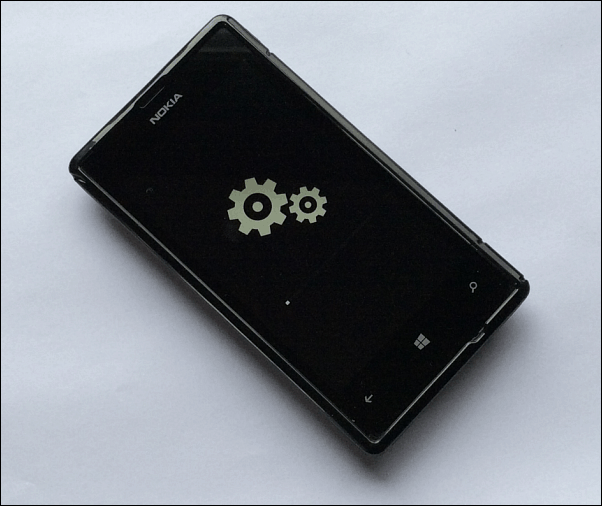
francis
September 25, 2014 at 6:39 am
After updating to 8.1 the call+SMS filter feature no longer works, I have tried rebooting, resetting and it never works. Please consider this and work on it. Using Nokia Lumia 620
robslack
September 25, 2014 at 6:39 pm
Have installed latest update and 0 errors system seems more snappy and all features work perfectly…Installed on lumia 1020
Brian Burgess
September 25, 2014 at 7:44 pm
@robslack: Yeah, doesn’t the OS seem much snappier now?
@francis: Not sure what is going on with your Call+SMS filter feature…I have the Nokia Lumia 635 which is essentially the same phone and haven’t had any problems.
What do you mean by not working? Does it save the numbers you’ve blocked? or can’t you get into the settings at all?
Brian Burgess
September 25, 2014 at 7:46 pm
I wrote an article up a while ago on how to use the Call+SMS feature…but I am not sure you’ll find any answers there:
https://www.groovypost.com/howto/block-unwanted-calls-sms-windows-phone-81/
JustinP
October 5, 2014 at 10:09 am
My glance screen doesn’t work anymore after the latest DP update and I can’t access the glance screen settings either. Lumia 810