All posts tagged "Mac"
-



 How-To
How-ToHow to Take a Screenshot on a Mac
You can quickly take screenshots on a Mac by using some easy-to-use keyboard commands. Here's how.
-

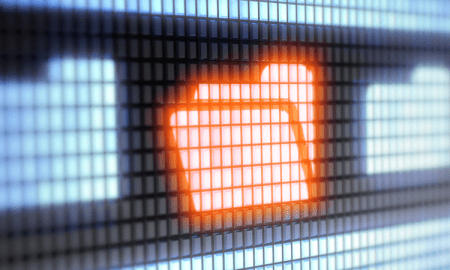

 How-To
How-ToHow to Change Folder Color on Mac
While it isn't impossible to change folder colors on Mac, it isn't easy. If you want to customize your folder colors, you'll...
-



 How-To
How-ToHow to Format an SD Card on Mac
The best way to safely repurpose an old SD card or securely wipe a new one is to format it. If you...
-



 How-To
How-ToHow to Create Smart Albums in Photos in macOS Monterey
Smart Albums are a terrific feature in the Photos app in macOS Monterey. Here's a brief overview and how to use the...
-



 How-To
How-ToHow to Use Mac Shortcuts on macOS Monterey
Here's a first look at Mac Shortcuts, which have been the jump from iPhone and iPad to macOS. With shortcuts, you can...
-



 How-To
How-ToHow to Customize Notifications on Mac
With macOS you have flexibility for receiving notifications for apps and services. Here’s how to customize those notifications on Mac.
-



 How-To
How-ToMac Troubleshooting Guide: Easy Fixes to Your Most Likely Issues
In this Mac troubleshooting guide, you'll find simple solutions to the most common problems in macOS. These steps work on Mac.
-



 How-To
How-ToWhat is a GUI and What Does It Do For You
Graphic User Interfaces (GUI) have changed computing as we know it. Interestingly, some of the most recognized GUI components were developed decades...
-



 How-To
How-ToHow to Personalize Microsoft Outlook on Mac
With both versions of Outlook on Mac, you have options to customize your experience. Here are some suggestions to personalize Outlook.
-



 How-To
How-ToWhat to Know to Fix Your Mac Professionally
Do you need to fix your Mac? Then you need a professional, especially if your computer is under some sort of warranty....
-



 How-To
How-ToHow to Customize the Toolbar on Outlook for Mac
You’re not stuck using the Office ribbon in the new Outlook for Mac. We’ll show you how you can customize the toolbar...
-



 How-To
How-ToWhen Your MacBook Doesn’t Charge: A Troubleshooting Guide
When your MacBook doesn't charge, it's almost certainly an issue with its battery. Don't buy a new battery until you read this.
-



 How-To
How-ToHow to Use Quick Look, A Simple Mac Tool That Will Save You Time
The Quick Look feature in macOS is simple and powerful tool that makes it easier to view existing files on your Mac....
-



 How-To
How-ToHere’s How to Use the Mac Markup Feature
The Mac Markup feature is a great way to take notes on your favorite images or PDF files. Here's how to do...
