Introducing Google Duo: A Free, Secure Video Calling App for Apple iOS and Android

Today Google Released a new Video Chat app called Google Duo. It’s free, secure and simple to use. I wonder if anyone will use it?
We are now living in a world where communication is a pivotal part of our everyday lives, whether leisure or productivity. The market is currently saturated with established options such as Skype, Facetime, and Viber. Today, Google announced Duo, a new app for making easy, 1 to 1, video calls. Initially announced in June at Google’s I/O developer conference, the new app includes a small set of features users are accustomed to using on similar apps. Google Duo stands out with its cross-platform support and ease of setup.
Make Video Calls using Googles Duo for iOS and Android
I decided to give the app a quick spin to get a feel for Google Duo. Of course, there isn’t much that will have you saying it’s a must-have, but it’s a solid choice for users who use Google services across platforms. The initial setup required authenticating using my phone number, which required entering a verification code from Google. The app will request access to your contacts, whom you can invite to your video calls.
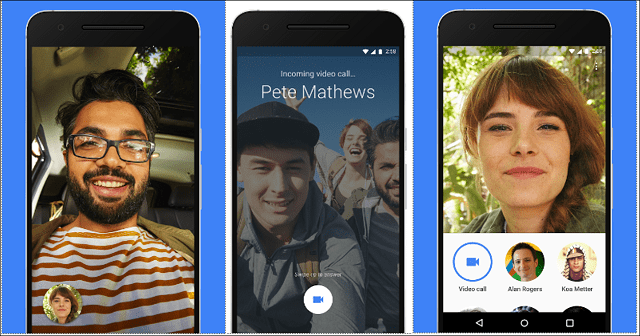
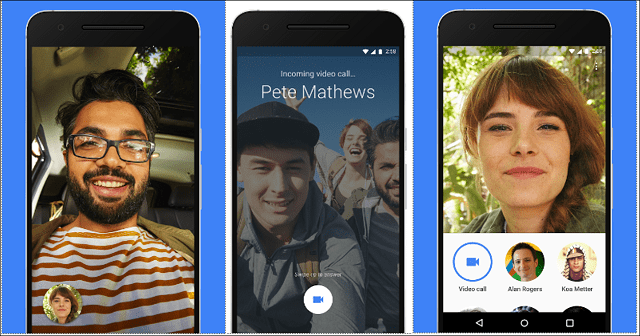
Speaking of invites, Duo uses a unique approach to setting up a video called knock-knock. Knock gives you a preview of who is calling. You can see them before starting the video call. I think it’s quite groovy. Duo includes all the standard features users expect from similar apps, including toggling between front and back cameras, muting, etc. It’s supposed to be simple, so I’ll leave it at that. ;)
Are there any standouts? I like the app’s simplicity; it doesn’t require any learning other than picking a contact and starting a video call. The interface is clean and easy to navigate, and the fact that it’s cross-platform should certainly make users feel less worried about finding fellow users to communicate with. I wouldn’t be surprised if this finally pushes Apple to bring Facetime to other platforms.
Google Duo is a free download from the Google Play Store and Apple iTunes App Store. Grab a copy and let us know what you think. Will you use it? Is it needed in the already crowded space of FaceTime and Skype? Drop your thoughts in the comments below!
3 Comments
Leave a Reply
Leave a Reply

Marc
August 18, 2016 at 9:54 am
Make a version available for Samsung smart TVs and I’ll give up Skype in a heartbeat.
Jim
August 18, 2016 at 5:03 pm
I like having more than one option for doing anything. As you said the interface is clean and easy to navigate and there is virtually no learning curve even for non-techies (I.e. my wife).
Still, I can’t help but wonder why there is no integrated messaging – you are going to need Allo for that when it becomes available. And there is no apparent way to make an audio only call, at least not on purpose. On really bad connections the video may drop and you will be left with audio only – but not by your choice.
Because of these issues I don’t think it will replace Skype or even Hangouts anytime soon. But for what it is I like it and will use it.
Now as far as Facetime coming to Android……………I won’t hold my breath but it would be interesting to see.
Richard Holmes
August 21, 2016 at 11:14 am
Knock, Knock is smart–you won’t unexpectedly get a naked Kim Kardashian on the other end of the line. On the other hand . . . .