

RD Tabs from Avian Waves is an excellent RDP Client replacement. Best of all, it’s freeware (although I would recommend donating to the Author Timothy Carroll if you find yourself using it).
Here are a few notes from Tim:
RD Tabs: the ultimate tabbed Remote Desktop Client. Not only does it provide all the expected features of “tabbed” applications like FireFox, Opera, and IE7, but it takes Remote Desktop to the next level with features such as favorites with advanced editing, command line scripting, connection thumbnails, encrypted passwords, detached connection windows, remote desktop screen capture, remote terminal server information/management, RDP 6.0 support, and much more!
In addition, RD Tabs is 100% Vista compatible and works perfectly as a standard (non-admin) user on all versions of Windows. Also, RD Tabs respects Windows’ Remote Desktop Client group policy, for enterprise environments. To top it all off, automatic software updates keep you informed of all the latest versions, fixes, and enhancements.
Let’s take a look at a few Screen Shots:
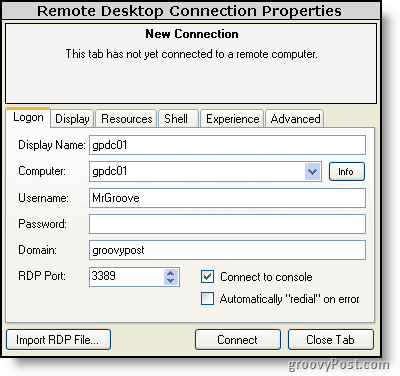
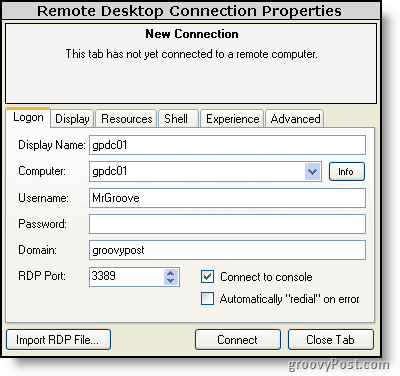
Above is the connection box to connect to a server/desktop. Notice the INFO button. Nice feature there which allows you to view and manage RDP session on the box. Very Groovy!
Next (below) we see a shot of the Tabs:


As you can see, the Tab’s look just like Firefox or IE Tabs, simple to navigate and distinguish. Now granted, I opened up a few New Connections, but you get the point.
Enough talk, grab a copy here and let me know what you think!
Tags: freeware, remote desktop, rd tabs, rdp, tools
5 Comments
Leave a Reply
Leave a Reply

ShockerSH
February 26, 2008 at 9:35 am
FYI – I tried this and it feels a bit buggy. I’m still going to use it but I think it needs some work.
Timothy
March 17, 2008 at 2:31 pm
Thanks for the props, MrGroove.
ShockerSH – Come to the Avian Waves website and go to the forums and post the bugs. I listen and fix them. :-)
Milkwerm
February 13, 2012 at 7:12 pm
Why not just use an MMC console with the RDP/RDS plugin?
Remote SEO Tools, Senuke VPS, Remote Senuke Blast
April 4, 2012 at 6:24 pm
Hey there, You have done a great job. I will certainly digg it and individually recommend to my friends. I’m confident they will be benefited from this web site.
Sumit
June 28, 2013 at 9:47 am
Try mremoteNG