Wi-Fi calling is a new feature on the iPhone 5c and later which allows you to make and receive calls and text messages over any Wi-Fi connection. Enabling it is simple and for most users, can result in savings on your phone bill. Here’s how to enable it, which carriers support it and how you can tell if it’s enabled or not.
- From your phone tap Settings > Phone > Wi-Fi Calling.

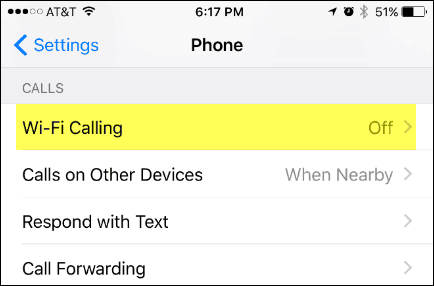
- Next toggle on Wi-Fi Calling on This iPhone. Your carrier might ask you for your address to help emergency responders find you for 911 calls.


- Once enabled, should your Wi-Fi signal become weak or disabled, Wi-Fi Calling will automatically become enabled and route all calls over your Wi-Fi network.


Which Mobile Carriers Support Wi-Fi Calling?
The great thing about Wi-Fi Calling is there’s nothing you need to install to enable it. In most cases, after following the steps above, it will just start working once you’re near a Wi-Fi Hotspot at home, at work or around town (think Starbucks Wi-Fi, etc…). For me, this is fantastic since I live in a black hole for cellular reception. Up until now, I’ve had to forward all mobile calls to my home landline since my reception was so incredibly weak.
The key, however, is your carrier must support Wi-Fi Calling and as of the writing of this article, only a handful of carriers do. Here’s a list of a few of them:
- Canada: Bell, Rogers
- Hong Kong: 3, SmarTone
- United Kingdom: EE, Vodafone
- United States: AT&T, Sprint, T-Mobile, Verizon
I linked to all the carrier pages above because it’s important to read the fine print regarding your carrier’s support of Wi-Fi Calling. AT&T, for example, has a helpful FAQ page that should help answer many questions regarding its Wi-Fi Calling service. If I missed one, please me know in the comments.
How Much Does Wi-Fi Calling Cost?
For U.S. carriers, Sprint, and T-Mobile (as of October 8, 2015), any text message or domestic calls made or received will count against your minutes/mobile plan while Wi-Fi Calling is enabled (AT&T, however, does charge you for text messages). Although not a big deal for unlimited plans – this can be a huge cash saver for those with limited Minute and Data plans. In regards to international travel and international long distance, you need to review your personal/corporate plan. As much as I hate to say it, you should call/chat/email your carrier for those details.
Which iPhones Support Wi-Fi Calling?
As mentioned earlier, Wi-Fi Calling is enabled on the iPhone 5c, 5S, 6, 6 Plus and, of course, the iPhone 6S, and 6S Plus. Anything after the 5c. Some carriers (T-Mobile) also allow you to make Wi-Fi calls on the iPad and iPod. Here’s a link to an Apple KB with more details on this.
In summary, Wi-Fi Calling is a great new feature for those of us around Wi-Fi all day and limited Mobile Minutes / Data plans. Not only will it likely help you save cash on your monthly bill, but it should also deliver superior call quality.
11 Comments
Leave a Reply
Leave a Reply


Leigh Chinitz
October 19, 2015 at 2:06 pm
On item #3, I think you meant:
Once enabled, should your CELLULAR signal become weak or disabled, Wi-Fi Calling will automatically become enabled…
KC
October 19, 2015 at 2:44 pm
Att reads that text messages DO count against your plan.
Steve Krause
November 11, 2015 at 10:43 am
Good catch. You’re correct. Unlike Spring and T-Mobile, AT&T charges its customers for Text Messages sent/received via Wifi-Calling (as of the time of this comment).
Lame…
Shockersh
October 20, 2015 at 10:12 pm
Att sucks.
Supported devices:
iPhone 6s
iPhone 6s Plus
iPhone 6
iPhone 6 Plus
**iOS 9 must be installed
So no love for iPhone 5 users on AT&T wireless. My GF is pissed! ;)
And yeah, the document says txt messages will count agains your plan even when on wifi — FYI Steve.
That said, awesome article. I had no idea AT&T supported wifi calling. Using it now!
Steve Krause
November 11, 2015 at 10:44 am
Yeah saw that. Updated the article. Hopefully AT&T will reverse this.
Michael Muldoon
November 16, 2015 at 12:54 pm
Yes AT&T sucks. The other thing that sucks is this is all about iJunk, err iPhones, but nothing for anyone with a real phone, a non-GSM provider (except for Sprint whose CDMA is not true CDMA but their version), and anyone who does NOT drink the Crapple kool-aid. About normal. Why am I against GSM like T-mobile and AT&T? I live in rural Iowa therefore piss poor coverage in most places on GSM providers. I cannot hold a complete conversation with my girlfriend when she is driving the 125 miles between our cities because she is on a GSM carrier using T-mobile and AT&T towers. So sick of the “the customer has left the coverage area”. If you don’t live on the interstate in Iowa you can kiss Sprint goodbye too!
Ken Webster
December 15, 2015 at 8:39 am
I’ve been using WiFi calling for about a week. Typically – and probably surprising to most – my at&t LTE and 4G coverage has traditionally been very good – even inside my home. However, about a month ago, I noticed that my cell service has been increasingly lousy both at home and in the field. Building penetration has been absolutely deplorable pretty much everywhere (home, work, stores I frequent). I can’t remember when I’ve last had over 3 bars – where I’d previously enjoyed 4 and 5 bars of LTE. With such a bad degradation of cell service across the board, there’s no way I can believe that at&t hasn’t monkeyed with something in their network.
So I decided to give their so-called WiFi calling a try – something I had no intention on rushing to test/implement. Unfortunately, the service/”feature” is far from seamless (which should surprise absolutely no one). While I’ve had a few smooth hand-offs from cellular to at&t wifi, the vast majority of calls drop, or when dialing out the call will connect but produce no audio. And I’m definitely getting more “No Service” instances than ever before.
With such a bad degradation of cell service across the board, there’s no way I can believe that at&t hasn’t monkeyed with something in their network. I wouldn’t even rule out that they purposely turned down the cellular signal strength in order to force users onto the wifi calling network. A move that would undoubtedly mean savings for at&t on the network admin end – savings that they most assuredly won’t pass on to us.
Has anyone else seen a sudden degradation of cell service in their areas?
Steve Krause
December 15, 2015 at 3:45 pm
Actually, funny you mention it. I’ve noticed over the last month that I’ve gone from having a solid 4 bars “Downtown Seattle” to just two on average. As I write this comment, my phone is bouncing between 1 bar and 2…. So yes, anecdotally same issue.
Rob Gould
March 5, 2017 at 12:54 pm
My new 1+One 3T Android came with this via my carrier (Consumer Cellular) which uses ATT works fine.
Bill Owens
March 7, 2017 at 8:18 pm
Is this the same idea that Google Pixel’s Fi uses? I have this and it works terrifically. Very cheap.
Miya
June 29, 2018 at 1:46 am
Nice!