

Digital copyright mismanagement has become a real barrier on the globalized internet front where information is typically available to everyone. Are you living in a country where certain websites and media are frequently blocked? If so you’ve probably seen plenty of music and video content that can’t be displayed. Hola Unblocker is a browser extension that uses a crowd sourced DNS and VPN solution to allow access to sites that otherwise wouldn’t be available to certain regions.
How to Use it
The add-on is simple and straight forward to use. Just browse to the blocked website, click the add-on icon, and then select the country to “spoof” your location with. Once enabled, you should immediately be able to see content from that site after refreshing the page.
That’s all! Additional customization can be made but it will take some developer know-how (see the section below).


Privacy Concern
Hola’s privacy policy is rather vague on a few key points. Data retention is one of them:
We will retain your Personal Information only for as long as necessary to fulfill the purpose(s) for which it was collected and to comply with applicable laws and your consent to such purpose remains valid after termination of our relationship with you.
Also be aware that using the service allows Hola to collect data on your web browsing habits and history:
When you use the Services, our servers automatically record information from your device (“Log Data”). This Log Data may include information such as your computer’s Internet protocol address (more commonly known as an IP address), browser type, the webpages you visit, the time spent on those pages, access times and dates, and other statistics as well as the unique identifier for your computer, mobile phone or any other electronic device used to access the Service
Although I’m not too worried about it (which is why I’m OK telling our groovyReaders about it), my recommendation would be to disable the extension when you don’t need it.
Extras
There is an Android version available as well. Be aware that it has reported stability issues and may not be compatible with some devices without rooting.


For developers: Hola offers an open API for customizing unblocking scripts. The explanation of the API can be found on the github.
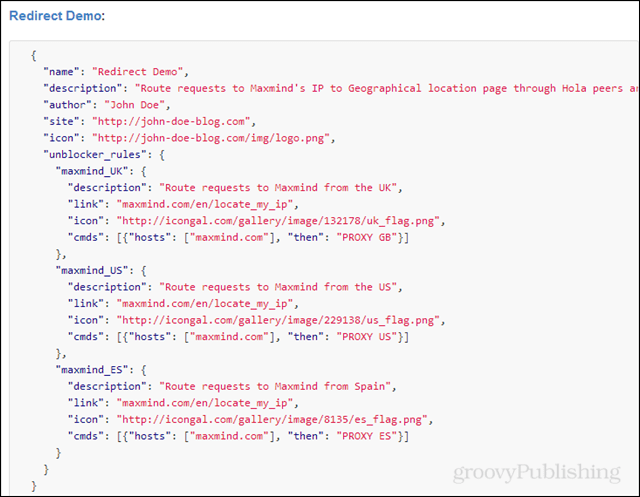
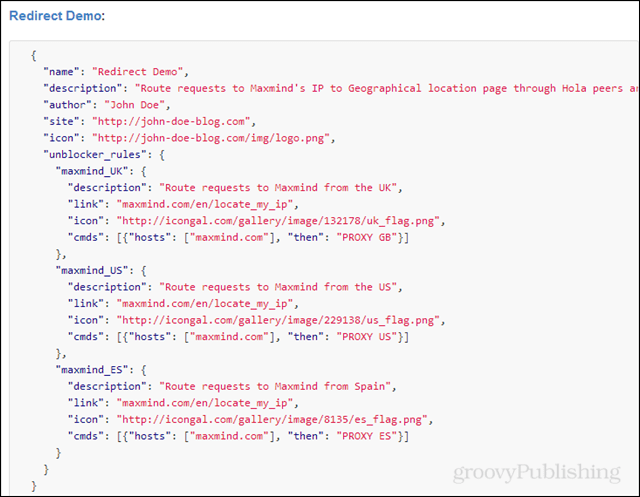
4 Comments
Leave a Reply
Leave a Reply

Stefan
August 20, 2013 at 10:51 pm
This is an awesome find! Where has this extension been all my life?
Will
August 21, 2013 at 4:15 am
Great program–I think. It won’t install on my version of Firefox. It says it can’t install on version 23.0.1. Isn’t this the latest version. Looks like to me on the Firefox site.
Chris McGrath
September 2, 2013 at 5:11 am
Definitely one of the most helpful programs! Apparently it comes as a standard part of the torch browser now too!
Paul Andrei
August 18, 2014 at 4:16 pm
Thanks for the article. VPN is good if you want to hide your real location. However, about content streaming, I prefer the DNS option. Currently, I am using UnoTelly and have no speed loss which allows me HD streaming with my 10mbps connection.