How to Enable Google Voice With Your Existing Number

One of the more annoying things about the Google Voice service, since its release, has been the inability to use an existing phone number with the service. At sign-up (if you were lucky enough to get an invite from Google or a Friend) you had to create a new Google Voice number which you would then need to advertise to your friends and family.
Even Google recognized how lame this was and announced a half-baked idea about providing new business/contact cards to help spread the word. Yeah, I know…Sounds like the Windows 7 Launch Parties.
Anyway, Google knew that in order for the service to be more than just a cool gadget people played with but didn’t actually use Google would need to remove this key roadblock… and that that’s just what they did tonight with a new upgrade to Google Voice.


- Google Voicemail
- Voicemail Transcription
- Custom Voicemail Greetings
- International Calling
- Mobile Apps
More features can be found here for “Google Voice Feature w/Google Number Vs. Non-Google Number.” Also, please note that only the following carriers are officially supported at this time: Alltel, AT&T, Cricket Wireless, MetroPCS, Sprint, T-Mobile, US Cellular, and Verizon.
Obviously, the largest feature here is the integration of Google Voicemail, Transcription, and Custom Voicemail Greetings. Here’s a quick Voicemail from Google Voice:
Enable Google Voice Integration w/Existing Mobile Phone Number
1. Log in to Google Voice, click Settings then click Activate Google voicemail for this phone.
Note: The option will only be available for Mobile Numbers.
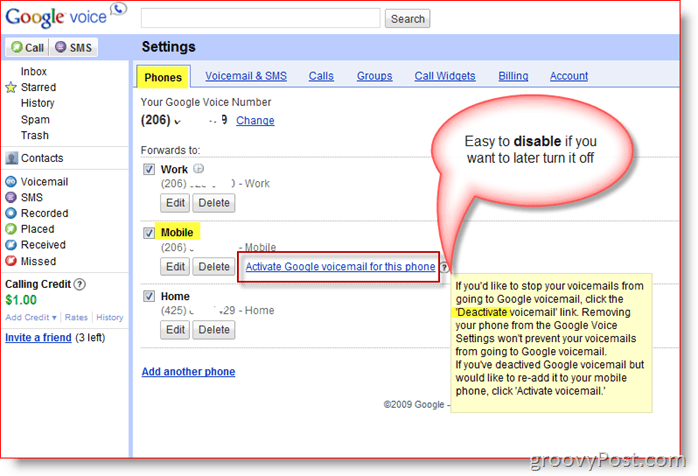
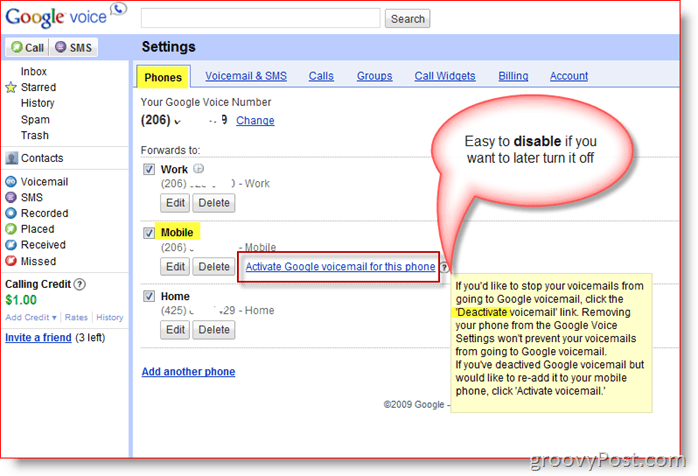
2. Select the Mobile Carrier from the Drop Down


3. Follow the instructions you’re given on your Mobile Phone
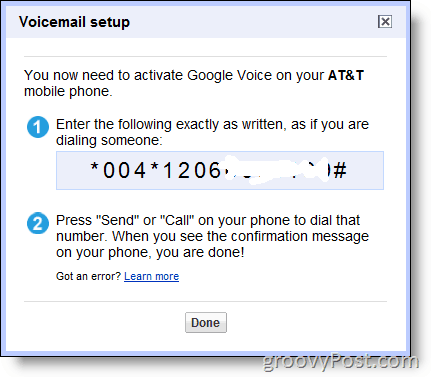
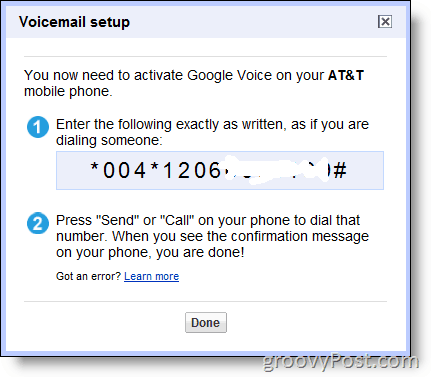
I’ve not enabled the service on my iPhone yet but since it appears simple to disable, I’m sure I’ll play around with it tomorrow. What about you? Have you tried it out yet? Would love to hear your feedback!
18 Comments
Leave a Reply
Leave a Reply

dave
October 27, 2009 at 6:02 am
Great post! I’ll use it when I actually receive the invite e-mail …someday.
AllBy Sie
October 27, 2009 at 7:15 am
Hi, can you invite me for google voice? my email is allby30@gmail.com Thank you so much.
logan
October 28, 2009 at 3:10 pm
Can you send me an invite. my email is logan@logansfv.com Thanks.
Ryan
November 3, 2009 at 4:17 pm
If anyone has any Google Voice invites left, I would really apprecite one. viprsurf@gmail.com
shockersh
November 3, 2009 at 10:47 pm
I like. yeah, daddy really like. So MrGroove… it’s safe?
MrGroove
November 8, 2009 at 2:49 pm
Hi Dave,
Do you still need a google voice invite?
shockersh
November 8, 2009 at 2:50 pm
Um… Invite here please! Granted, I already have an account but #2 would be great for a personal project. :) :)
zeus
November 8, 2009 at 2:54 pm
Hi Mrgroove.
What happens when you use an existing number but don't like it? Can you move back to your google voice number
MrGroove
November 8, 2009 at 9:50 pm
Yes. When you goto enable an existing # onto Google Voice it will notify you that you can disable it at anytime. I highlighted this in Yellow the Screenshot I posted in Step #1 Above.
Djoutlaw
November 11, 2009 at 12:39 pm
Could I maybe receive an invite please. email is runninoutlaw31@ymail.com
Dennis Hyatt
November 12, 2009 at 8:09 pm
Yo I got a new Motorola DROID and would like to test the Google Voice features out.
I've been using other google services like gmail since they were created, so send an invite by to my email below and I'll be glad to return the favor and give my invites out as well.
My E-Mail: sow_pubicn@rcpt.at Thanks for anyone willing to lend me one, I will surely make excellent use of it!
Ed
November 20, 2009 at 9:29 am
Hi! Do you have any Google Voice invites left? Please send me one! echapa[at]live.com.mx thanks! :)
scottlaviano
December 29, 2009 at 8:45 am
Hi, do you have any google voice invites or does anybody here have any??? i could really love one…i have a G1 so its a google phone so i get full out everything on it.. thanks everybody..please may i have 1
MrGroove
December 29, 2009 at 10:40 am
Hi Scott,
I'm all out of invites however keep an eye on this thread – https://www.groovypost.com/howto/google/google-v….
As people donate more invites you can try and be the first to reply to get one.
Gluck!
Rassy
May 20, 2010 at 8:53 pm
Can someone send me n invite on google voice
Tedi
January 7, 2011 at 6:54 pm
if anyone has any invites left please invite me i have an android phone and id love to use it
(lg ally) mrmnromance@gmail.com
Hans
June 2, 2011 at 5:03 am
Hi,
Pls anyone can invite me i would like to use g voice i will appreciate.
Thanks my id is hsstz5@gmail.com
MrGroove
June 2, 2011 at 10:32 am
You don’t need an invite anymore. Just goto google.com/voice