Recently Microsoft added a new feature to its Bing search engine that allows you to find articles more easily based on the time they came out. This can come in quite handy when you’re looking for the most current info on a story, or want to travel back a few weeks and see what was being reported at the time.
By default, Bing is set to search for Any Time. So for instance here I’m searching for “Windows 8 blue leaked” and get several results.


But if you want something more time specific, like the past 24 hours, a week, or a month ago, just hit the menu and select the time range. Here I selected results from the past 24 hours on Google Glass availability.


Or here I switched to find out more about the Windows 8/RT Xbox Music App updates a week ago.
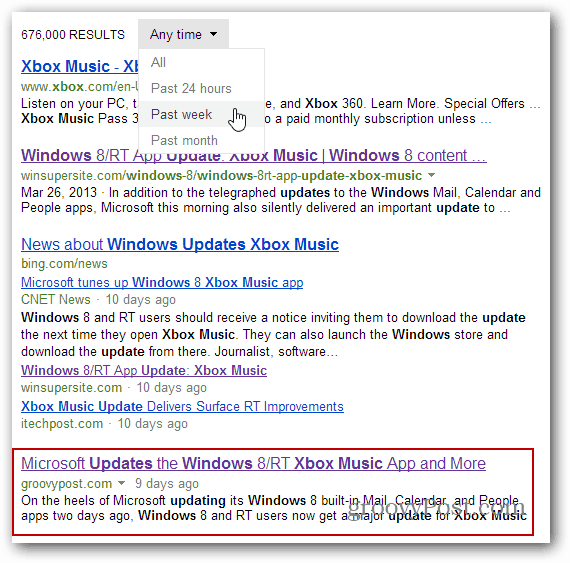
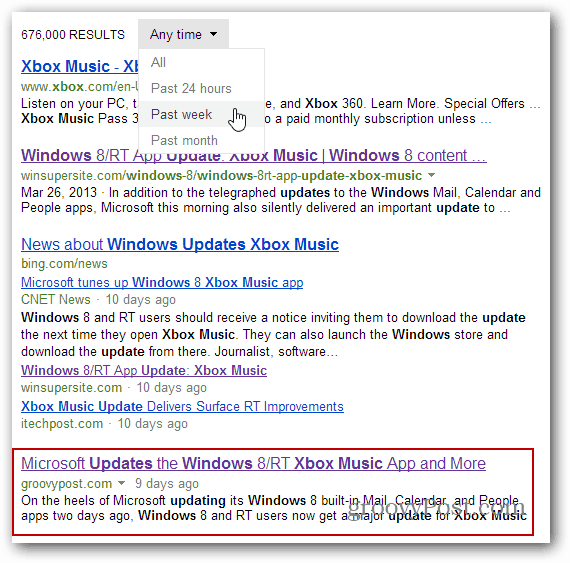
The News search section also gives you the ability to check down to the latest hour, which is important for new hounds.
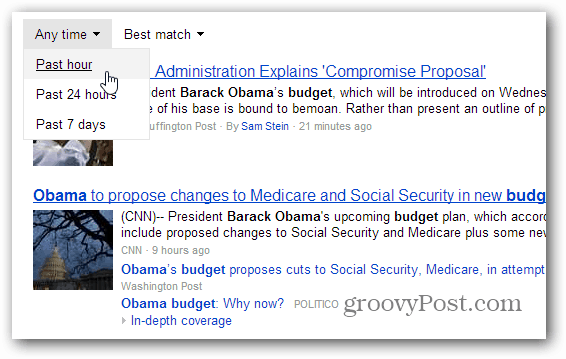
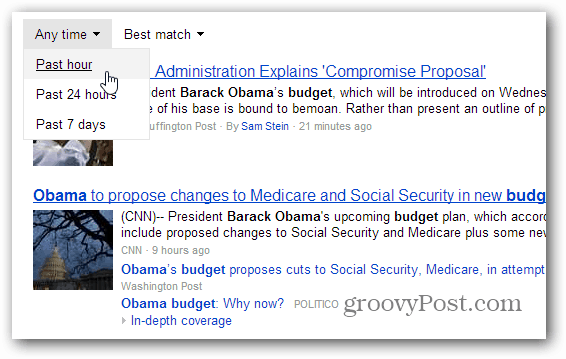
This isn’t a revolutionary feature by any means. Google has had this feature in its advanced Search Tools. These are small but important improvements for Bing, and eventually you might make the switch. I did three months ago, and haven’t had any trouble finding what I need.


Leave a Reply
Leave a Reply

