There are several set top boxes available that allow you to stream Internet and local media over your home network to your HDTV. Names like Roku, Apple TV and Boxee are common. Not to be out done, Sony puts its hat in the ring with the SMP-N200.


The device is larger than the latest model of Apple TV or Roku. It has both Ethernet and built in WiFi connectivity. It includes Composite (for older TVs), Component and HDMI connectivity to your TV. It can stream video content in full 1080p resolution. It’s also 3D capable with 3D content offered through the Sony 3D Video Unlimited service.


The Sony SMP-N200 Streaming Player includes the popular streaming video channels you would expect like Crackle, YouTube, Hulu Plus, Amazon Instant Video and several more. However, there aren’t as many channels as a Roku 2.


There’s also streaming music channels like Pandora, Slacker Radio, NPR and others.


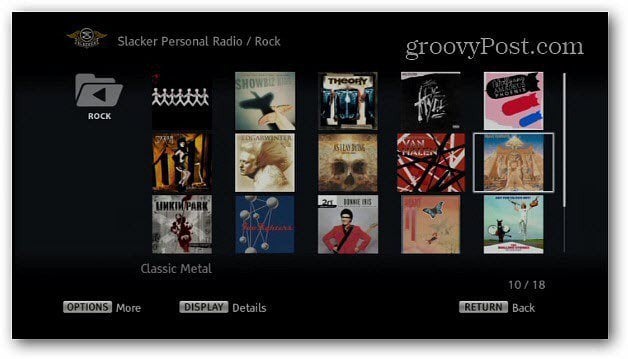
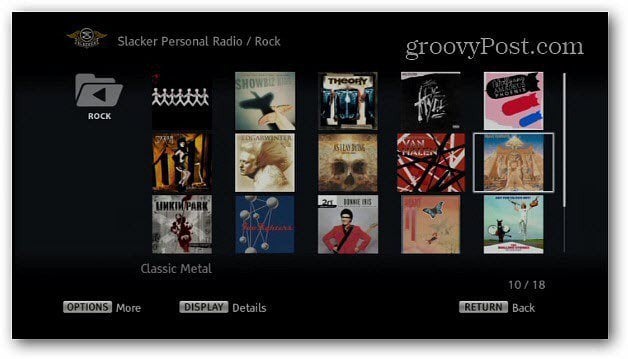
Also included is the Sony Entertainment Network. It lets you access Music and Videos Unlimited. This is a paid service offered by Sony – but there’s limited content you can access for free after setting up an account. Sony offers a 30 day free trial for Music Unlimited and after that it’s $9.99 / month for the Premium service.


Videos Unlimited is a pay-as-you-go service. You can Rent or Buy movies and costs vary. The selection of movies isn’t the greatest, and of you have Netflix and / or Amazon Prime account, having additional charges defeats the purpose of being a cord cutter.


After plugging in the box, there is a quick setup process to work through to adjust picture quality and connect to your home network. After connecting, it found my Windows Home Server 2011 system out of the box. This let me access my movies, music and photos with ease. The SMP-N200 is DLNA ready, so no plugins or special set up is required.


It includes a USB port on the side of the box so you can plug an external drive and play media from it. New Roku boxes also offer this feature.
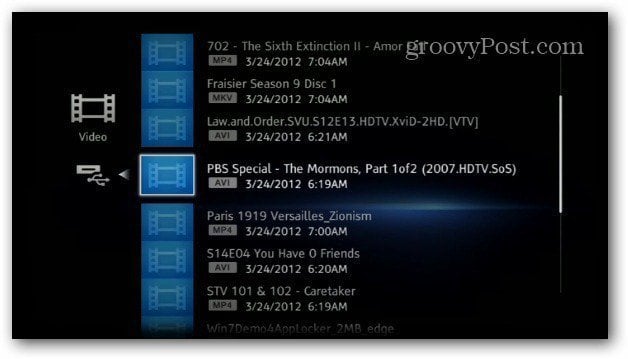
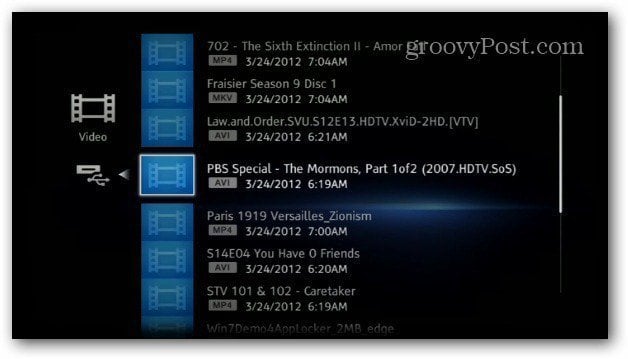
Here’s an example of playing an AVI file from a USB drive. Hitting the Options button on the remote lets you control playback, audio and video settings.
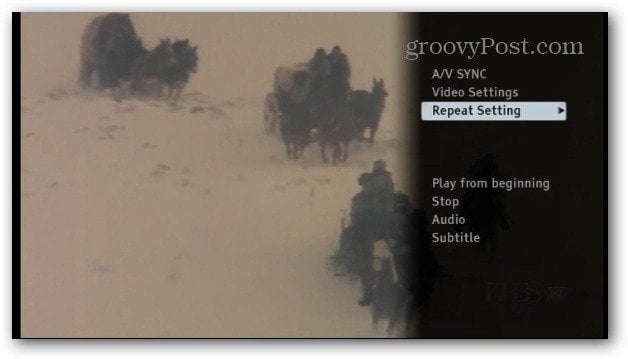
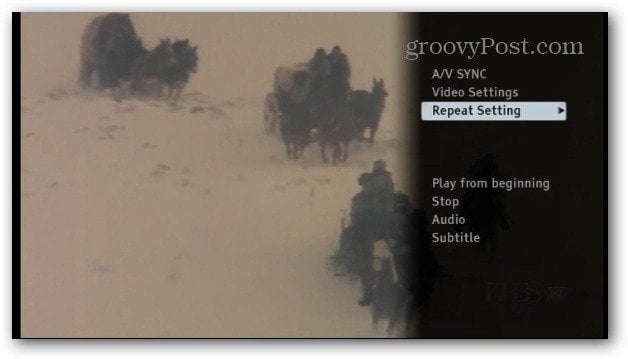
It supports several video and audio file types which include AAC, ACV-HD, DivX, DivX HD, JPEG, MKV, MP3, WMA, MPEG, MPEG-2, MPEG-4 and WMV.


An interesting feature that Sony includes on the SMP-N200 is a Web Browser. I haven’t seen something like this since back in the days of WebTV or the Sega Dreamcast. It doesn’t work that great, and is unable to display a lot of pages correctly. This isn’t a major selling point, but it’s there if you need it.


While the physical remote feels comfortable and is intuitive, check out Media Remote for Android or Apple iOS. It lets you control the box over your home network from your smartphone or tablet.
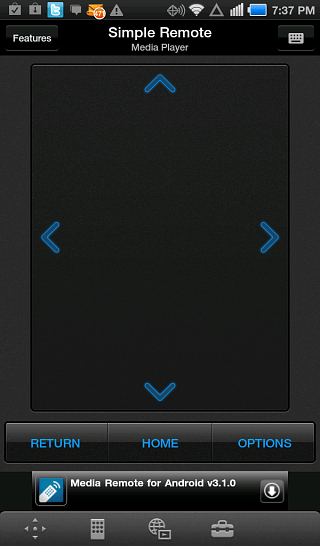
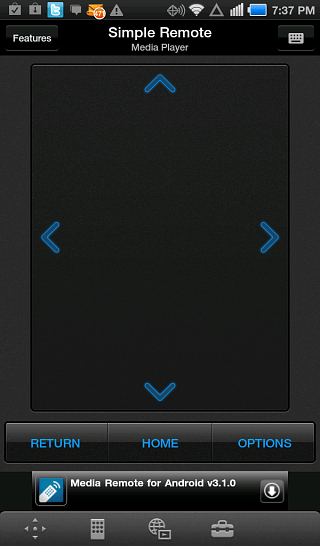
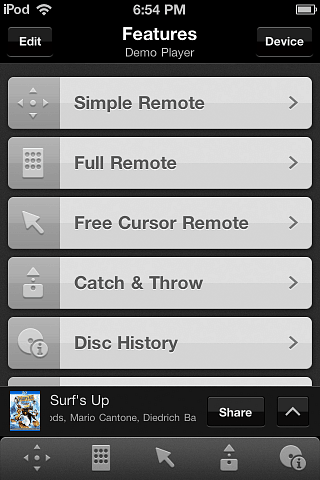
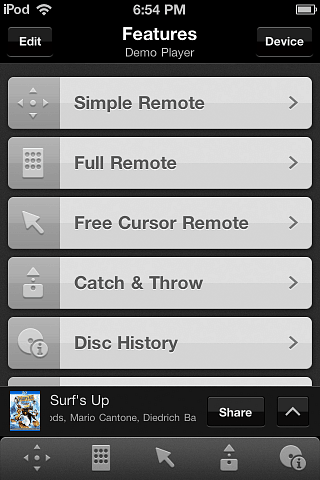
The Sony Streaming Player SMP-N200 sells for between $69.99-79.99 depending on where you shop. It works smoothly, has a quality display. It’s DLNA capable and I was impressed with the easy home network integration out of the box. It’s also able to playback several different media file types – more than the Roku. Another nice thing is it can breathe new life into your old television, and turn it into a Smart TV.
The biggest problem is with the limited and sometimes confusing user interface and limited amount of streaming channels.
If you want a larger collection of free streaming content, a Roku is a better choice and cheaper depending on the model you get. If you’re an Apple user familiar with OS X and iOS, then you’ll want to get an Apple TV. If you’re more interested in HD picture quality and 3D content…the Sony SMP-N200 is a nice box to have.
9 Comments
Leave a Reply
Leave a Reply

Ron Lund
April 11, 2012 at 10:17 am
So…..now you’ve done a review of another media player. I’m interested in learning about what you might have to say in a comparison review of the Western Digital WD-TV media player that I recently purchased. It’s more expensive………..I paid $99.00……. The learning process was somewhat convoluted because the manual left a little to be desired, but so far it seems to work pretty slick. So………..give it a try and write up a review.
Thanks…………
Brian Burgess
April 11, 2012 at 10:45 am
@ Ron Lund: Yup, I will take a look at it as soon as I get my hands on one!
Dave H.
June 11, 2012 at 1:48 pm
Thanks for the review. I’m considering to get one, but I can’t seem to find information anywhere on the highest resolution that are supported by each service, specifically YouTube. I know hardware-wise, it can output 1080p and I think Hulu Plus will stream at that resolution if you have the bandwidth to handle it. What I’m interested in is whether or not HD content on YouTube can also stream at 720p minimum.
The reason for my concern was how the notorious PS3 downgrades and locks YouTube videos to 240p even if the video supports HD content (they play fine at 720p even on my smartphone). While I have yet to determine whether the resolution downgrade is done intentionally by YouTube or PS3’s YouTube app, It is really annoying to view 240p on a 1080 screen.
Have you been successful at playing HD YouTube content on this device? Thanks.
Brian
July 26, 2012 at 11:31 pm
Yeah, it plays quality content from YouTube.
Hari
July 9, 2012 at 3:57 pm
I bought the streaming player – only problem is It wont show the subtitles (closed captions) on netflix content – unless you are watching a foreign movie.
Hari
July 9, 2012 at 4:03 pm
when I spoke to the sony representative – this is what they had to say
The Sony Network Media Players does not support Line 21 data which is the reason why the closed caption/subtitle may not be displayed for the particular movie.
If you can live without closed captions this is the best bet – but if you are someone like me who relies on closed captions – then that’s something to ponder about?
– Hari.
Paul Hendrikus
August 19, 2012 at 4:14 am
When i watch foreign movies like korean movie (not drama) there is also no subtitle option.
1mlw1
September 16, 2012 at 9:16 am
need instructions on using the remote…I am regularly prompted to login, but the remote has no keyboard or instruction book! HELP1
KEVIN KILGORE
December 26, 2015 at 6:35 pm
CAN YOU TELL ME IF OR HOW I CAN WATCH HBO NOW WITH THE SONY SMP-N200 PLAYER PLEASE???