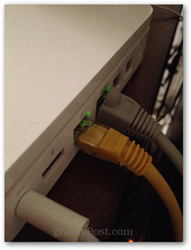
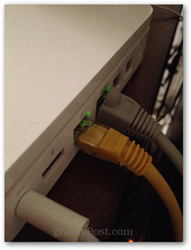
The answer: go wired.
“But wait,” you say. “This is the 21st century. Everything is wireless. Get with the program, bro.”
And to that, I say: “Exactly.”
The fact that everything is wireless is exactly the problem.
In many ways, it is the best of times and the worst of times for wireless devices. From 3D and HD streaming content to home-based cloud file sharing, there is more data zipping across your local area network than ever before. But that means more traffic on the same old “roads.” The problem is that WiFi is still somewhat new, and perhaps not quite ready for the onslaught of bandwidth launched by all the shiny new gadgets you’ll be getting for Christmas. As more clients hop on to your wireless router, you start to sacrifice convenience for speed and reliability. Couple that with all the interference from walls, air ducts, baby monitors, chicken wire, the neighbor’s devices, etc. and it’s no wonder that your wireless connection can get kind of sketchy.
If you end up getting poor performance, your ISP may not be to blame. Oftentimes, it’s the aforementioned WiFi reception and congestion issues that are causing the bottleneck.
Wired Ethernet to the Rescue
The ideal solution is to get everything on a wired Ethernet connection. That is, plug one end of a Cat5 cable into the back of your router and then plug the other end into your device. That is the fastest connection you’ll get in your house short of plugging your device directly into the modem.
Of course, there are barriers to this solution. In particular, your device(s) may not be conveniently located right next to your router. There’s a solution for that, too. It’s simple: tear some holes in your walls and route Ethernet cable throughout your house.
What, not up for that?
Okay, do this instead: get yourself a pair of powerline Ethernet adapters.


Personally, I use powerline networking in two ways: (1) for preferred devices that I want to go as fast as possible (my Apple TV, my desktop that hosts my files) and (2) for devices that don’t have wireless adapters (my Raspberry Pi).In both of these applications, I find the connections be much faster and much more reliable, especially when it comes to transferring large files over the network or streaming media.
WiFi vs. Powerline Networking: Limitations and Considerations
I am by no means advocating going fully wired. But for non-mobile devices, such as set top boxes, gaming consoles, Internet-enabled TVs and desktop computers, it makes more sense to keep them wired, either with a straight Ethernet connection or a powerline Ethernet adapter. This will get you faster speeds for these bandwidth heavy devices and clear up some of the congestion on your wireless network, therefore speeding up your wireless devices as well.
WiFi and powerline Ethernet both have their pros and cons. When comparing powerline Ethernet to wireless, you are going to see some cases where one is clearly better than the other. Here are a few takeaways:
- WiFi devices come in many different protocols and speeds. For example, you can get a wireless-N router for under $50 that’s advertised with speeds up to 300 Mbps. But all your other devices will need wireless-N adapters as well (e.g., Nintendo Wii and Playstation 3 don’t support wireless-N). The same is true in reverse: it won’t matter that your Apple TV and Xbox 360 are wireless-N if you have an older b/g router that maxes out at 54 Mbps.
- Powerline Ethernet adapters are also limited by the condition of your home electrical wiring. If you are in an older home with older wiring, you may lose some speed. Also, the outlets must be on the same circuit breaker box for it to work.
- Powerline Ethernet adapters won’t work with surge protectors or power strips; you have to plug them right into the wall.
- Powerline Ethernet is less prone to hacking or eavesdropping than WiFi. Unless your neighbors buy an adapter and plug it into an outlet outside your home, there’s no way they can “steal” your Internet or intercept your traffic.
- Powerline Ethernet lets you use wake-on-LAN for desktops and laptops. Currently, there is no reliable wake on wireless LAN protocol.
- Powerline Ethernet adapters cost about $30 to $50 for a 500 Mbps unit. However, you’ll need two at a minimum and then one more for each device you want to connect. This can be a pro or a con, depending on how much you were considering spending on upgrading your router and your computers’ network adapter cards. I got lucky and nabbed a pair of TRENDnet 200Mbps Powerline AV Fast Ethernet Adapters from Newegg on sale for $30 ($15 each). I haven’t seen deals that good again, but these adapters do often go on sale.
- Powerline Ethernet is not as fast as a straight Ethernet connection, but in most cases it is much faster than WiFi and more than enough to get good streaming video and video game play.
- WiFi and Powerline Ethernet will both be limited by the Internet speed you pay your ISP for. But for streaming content locally (e.g. from your desktop to your Apple TV), paying more to your ISP won’t make a difference.
Convinced? Shop powerline networking at Amazon, Newegg or Best Buy.
8 Comments
Leave a Reply
Leave a Reply

Steve Krause
November 25, 2012 at 11:43 am
Nice Jack.
I’ve been watching Powered Ethernet for a number of years but never took the plunge because of speed concerns. I should have kept a closer eye on things because yeah, looks like the performance has really been taken to the next level.
This is quite the better option vs. WIFI for streaming movies and videos to an Apple TV or XBOX. Definatly worth a few bucks vs. wiring the house for Ethernet.
Jack Busch
November 25, 2012 at 6:36 pm
Likewise, I thought that the powerline Ethernet would be too slow, based on the advertised speeds. Until I realized how slow my WiFi was actually going.
I wish we lived in a world where “theoretical” speeds were anything close to reality.
In spite of my endorsement of powerline networking, I think my next home project is going to be running ethernet thru my attic. I think it’s worth it.
Bob Eckert
November 26, 2012 at 2:22 am
Unless I missed it, one thing missing from the “Considerations…” is a big one. The danger
from powerline surges and line noise as well as the power the line is carrying breaching the interface to your equipment and frying it soundly. The more things you plug into the power system (which in most areas of the country is in desperate need of upgrading and serious maintenance) via wired connections the more chance you have of frying everything if some very nasty powerline events enter your home wiring. Period. Full stop. How do I deal with this? Swallow hard and connect the broadband router directly to needed devices if wireless doesn’t work well for you. It works fine in mine situation but I still connect directly. BUT, put a serious Uninterruptible Power Supply (UPS such as those made by APC/Schneider and others) between all your powered high-tech devices and the power system. These UPSs have very strong filtering and surge tolerance without passing it on to the connected devices. It is much better for the UPS to take a hit that all your goodies. Also, investigate a product called StrikeStop (or a similar device) that can be put on your power meter by your electrical power provider. It will seriously stop large hits and surges coming into your house wiring. One on my home, saved my house and its contents from catching on fire when the feeding transformer failed and it’s failsafe device failed.
Steve Krause
November 26, 2012 at 6:06 am
Likeq
Jack Busch
November 26, 2012 at 4:34 pm
Thanks for that additional consideration, Bob.That’s a very good point. I’ve never head of StrikeStop. I might check it out!
Catherine
July 31, 2013 at 3:01 pm
I have been trying to find information about this subject particularly pertaining to congestion. Does this type of transmission experience congestion and if so what can be done to mitigate or avoid it?
Johnny Appleseed
November 27, 2012 at 4:53 pm
While previously researching powerline networking, I read that some newer houses and buildings might have had some form of ethernet used for the phone lines when they were built. So it might be worth checking behind a phone jack.
Ms Hanson
December 3, 2012 at 1:03 pm
Suddenly those homes built with CAT5 look a whole lot smarter. Yep.