Microsoft Releases Windows 11 Build 22454 to Dev Channel

Microsoft today is releasing Windows 11 preview build 22454 to Insiders in the Dev Channel. Here’s a look at what’s new.
Microsoft today is releasing Windows 11 preview build 22454 to Insiders in the Dev Channel. This release follows last week’s build 22449.
Windows 11 Build 22454 for Dev Channel
Note: As the Microsoft team notes, “Builds released to the Dev Channel no longer match the Windows 11 experience that will be released to customers on October 5th.” These builds will include the latest features that will be tested for future feature updates. Keep in mind that Dev Channel builds will be far less stable than builds released to the Beta Channels.


Here is the list of changes and improvements in this release:
- Right-clicking on Recycle Bin on the desktop now uses the new modern context menu.
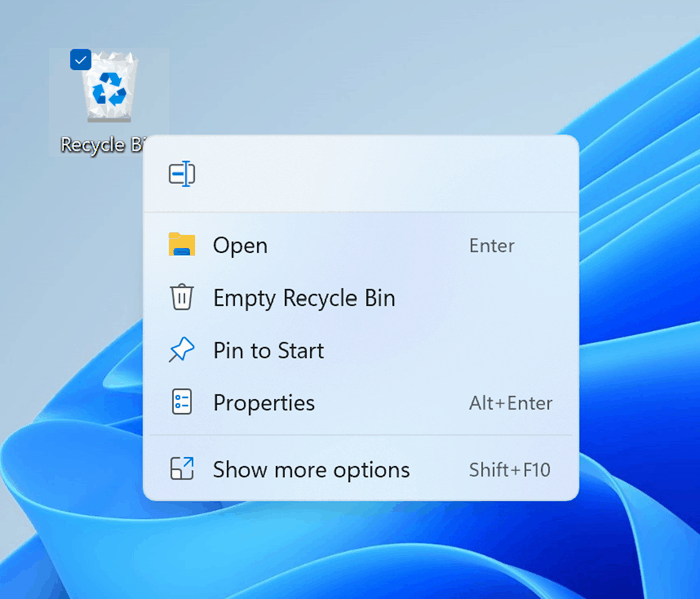
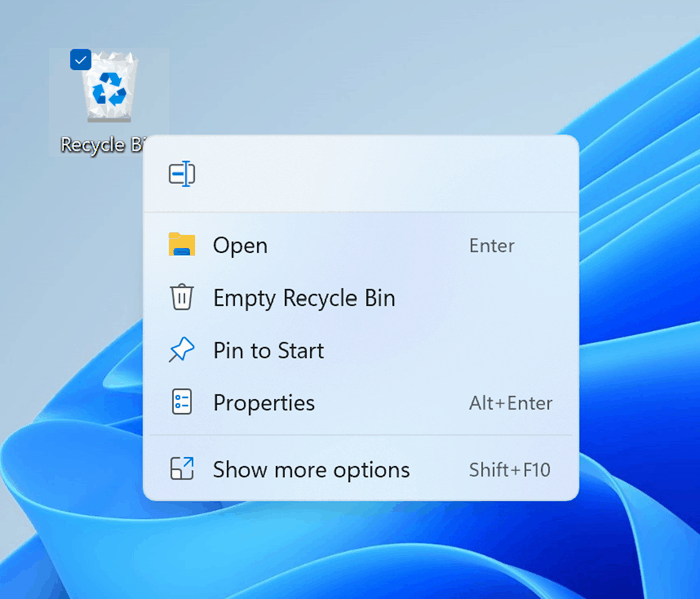
- Added an option when right clicking a network share in File Explorer to pin it to Quick Access without having to click Show more options.
- We have begun releasing an updated version of the Korean IME with adjustments made based on Windows Insider feedback. We believe this will provide a more reliable input experience for Korean on Windows 11. The updated version of the Korean IME follows the new visual design of Windows 11 with acrylic in the candidate window, a new selection visual, and dark mode support. It also improves improved performance and compatibility. The updated Korean IME is rolling out to a subset of Insiders in the Dev Channel first, to help us quickly identify issues that may impact performance and reliability. Over time, it will roll out to everyone in the Dev Channel. Please file feedback via Feedback Hub under Input and Language > Text Input.
And this is the list of Fixes for various parts of the operating system with this build:
[General]
- We fixed the issue that was causing PCs with Windows Defender Application Guard (WDAG) enabled to bugcheck continuously. PCs with WDAG enabled should now receive Build 22454.
[Start]
- Windows Terminal is listed again when right-clicking on the Start button (WIN + X).
- Narrator should announce the Start launch more reliably now.
[Taskbar]
- The Desktops flyout should now dismiss properly for Narrator users when scanning with item navigation across the Task View button.
- Fixed an issue where the preview thumbnails for Desktops were not rendering correctly for certain aspect ratios.
- Fixed a rounding issue that was making the volume icon tooltip show the wrong number in some cases.
- The input indicator, Quick Settings, and notification center icon tooltips will no longer display behind the flyouts when they’re open.
- Addressed an underlying issue that was resulting in the volume icon in the Taskbar displaying sound was muted when that was not the case.
- Fixed an issue that could cause the Taskbar to unexpectedly get stuck on top of full screen applications, such as PowerPoint presentations, after interacting with the Taskbar previews.
- Taskbar icons should no longer flicker when you mouse over them while using a contrast theme.
- Fixed an issue where app icons would occasionally unexpectedly animate onto the Taskbar from somewhere other than from below.
- Shift + Click on an app icon in the Taskbar to launch a new instance of that app (for apps that support multiple instances) is now working again.
- Did some work to address an issue where app icons could get stuck in an alert state in the Taskbar even if the app in question was closed.
[Input]
- Fixed an issue that was causing the text candidates to not appear after the first time the handwriting panel was invoked.
- Mitigated a stutter in the animation when tapping a text field to invoke the touch keyboard.
- Fixed a bug that was causing clipboard history to not render for some people.
- Displaying 3rd party IME icons in the input indicator should be more reliable now.
- Addressed an explorer.exe crash that could happen when changing window focus while using the touch keyboard.
- Fixed an issue for people who’d opted into the previous version of the Japanese IME that was causing certain games to crash.
- Fixed an issue where the tip for voice typing when using the touch keyboard wouldn’t be connected to the microphone button.
- Addressed an issue where the touch keyboard could get into a state where the key labels would be invisible due to the wrong background color being used.
- Mitigated an issue that was leading to the touch keyboard settings flyout having white on white text sometimes.
- Did some work to address an issue where interacting with the expressive input button in the touch keyboard could result in the candidate area having a broken layout.
[File Explorer]
- Improved the reliability of context menu invocation.
- Mitigated a couple of issues that were causing leaks when using File Explorer.
- The context menu will now not immediately dismiss when the option to open things with a single-click is enabled in File Explorer.
- If you press F11 to full screen File Explorer, then use WIN + Shift + Left/Right to change what screen the window is displaying on, pressing F11 again will no longer jump the window back to the original screen.
[Settings]
- Mitigated an issue when typing with certain 3rd party IMEs into the search box in Settings that could result in the candidate window being rendered elsewhere on-screen (not attached to the search box) and/or characters inserted into the search box not displaying.
- We did some work to help address an issue that was making the Windows Insider Program page in Settings appear blank sometimes.
- The mouse pointers under Accessibility > Mouse pointer and touch are no longer invisible for Arabic and Hebrew display languages.
- System > Storage > Show more categories > Other should no longer always say it’s managed by group policy even when it isn’t.
- Added some links to “Find my device” in Settings to help you learn more about the privacy resources.
- Start time and end time pickers under Focus Assist > During these times are now visible when focus is set while using a contrast theme.
- Addressed a crash that could happen when using Sound Settings.
- Fixed an issue with the volume slider in Quick Settings that was causing the volume to sometimes to save at a slightly different level than what was actually set.
[Logging in and Authentication]
- Fixed a crash that could happen when the network icon updated states on the login screen.
[Windowing]
- Made a change to address an issue where title bar options including close, minimize and maximize where not appearing as expected in certain apps when moving the mouse to top of the screen while the app was maximized.
[Other]
- Improved icon rendering for certain apps in the Search hover flyout.
- Addressed an issue that was causing overlapping text in the Share window for certain languages.
- Made some performance improvements when switching to the Details tab of Task Manager.
- If the Windows Security app is open when switching to dark mode, the UI elements should respond better now and not have unreadable text.
- If there are a large number of exclusions listed under Virus and Threat Protection in the Windows Security app, it will now display a progress indicator when loading them.
- Fixed some text clipping in the Windows Security app when using the option in Accessibility Settings to increase the text size.
- Mitigated an issue that was causing the WM_CTLCOLORSTATIC message used in certain apps to be ignored, so the colors in some places wouldn’t appear correctly.
- Fixed a leak when the desktop background was set to a slideshow, impacting performance over time until explorer.exe was restarted.
- Mitigated an issue that was causing some PCs to bugcheck while in modern standby.
- Fixed an issue that was causing slower Wi-Fi speeds after enabling Hyper-V and creating an External V-Switch.
- When animations are disabled in the system, there should no longer be a fade animation in UWP apps like Settings or the Feedback Hub when transitioning from the splash screen to the app content.
NOTE: Some fixes noted here in Insider Preview builds from the active development branch may make their way into the servicing updates for the released version of Windows 11 after general availability on October 5th.
Important Reminder About Insider Builds
These builds are not meant for inexperienced users. They are also not meant to run on your primary production machine. Insider builds contain many known stability issues that can cause your system to become unstable or even crash. Especially the new builds from the Dev Channel.
This is the reason it’s only being offered to members of the Windows Insider Program. When the final build is ready for the public, it will be preinstalled on new PCs. Then it will be available for users with eligible PCs in the first part of 2022.
If you want to check it out and start testing it now, read our article on how to download and install Windows 11. Or take a look at how to do a clean installation of Windows 11.
And more on this build’s full list of changes, known issues, and workarounds, make sure to read Microsoft’s full blog post.
Leave a Reply
Leave a Reply
