Microsoft Releases June Patch Tuesday Updates for Windows 10

It’s June’s Patch Tuesday and Microsoft today is rolling out Windows 10 cumulative updates for three supported versions. Here’s what you can expect.
It’s that time of the month again and Microsoft today is releasing new cumulative updates for all supported versions of Windows 10 as part of Patch Tuesday. This is the sixth round of Windows 10 updates of the year. This follows last month’s Patch Tuesday updates. The updates are KB5003637 and KB5003635 for Windows 10 version 21H1, 20H2, and version 2004 aka “May 2020 Update.”
Windows 10 June Patch Tuesday Updates
These updates will bump your build to 19043.1052, 19042.1052, or 19041.1052 depending on the version you are running. The main things to look for in these updates are the following security and quality improvements:
- Security updates to the Microsoft Scripting Engine, Windows App Platform and Frameworks, Windows Input and Composition, Windows Management, Windows Cloud Infrastructure, Windows Authentication, Windows Fundamentals, Windows Virtualization, Windows Kernel, Windows HTML Platform and Windows Storage and Filesystems.
This update will also put the “News and Interests” widget on your computer. It is a widget that lives on the taskbar in the notifications section. By default, when you hover over it, the widget launches and displays things like local weather, finance, traffic conditions, and more.
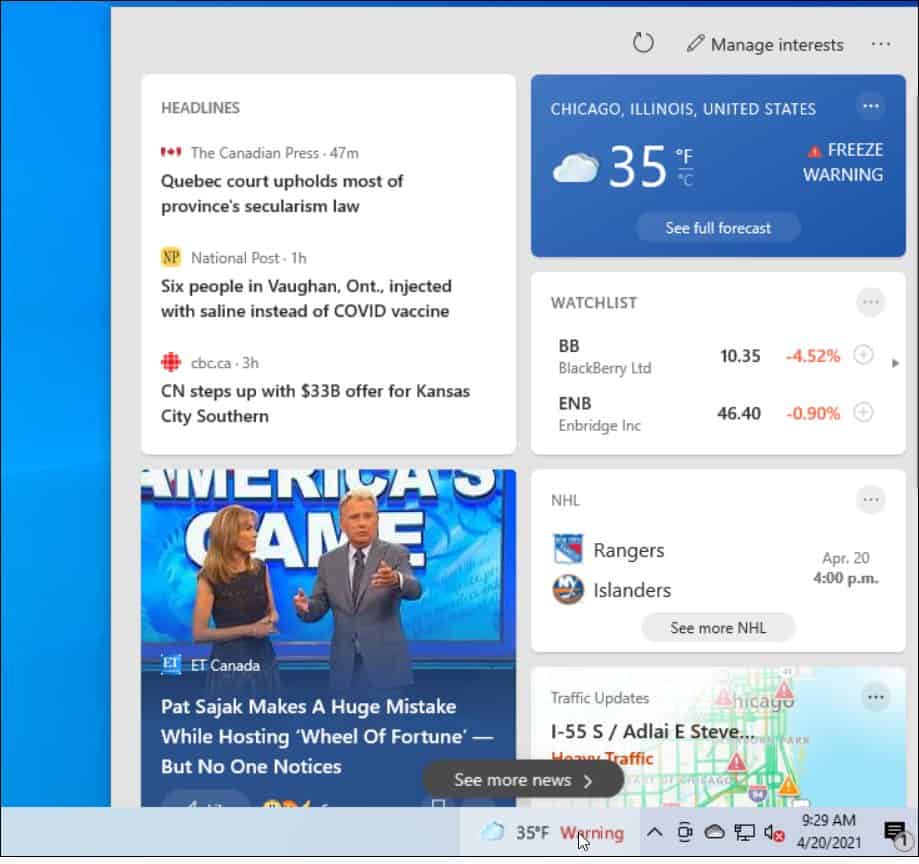
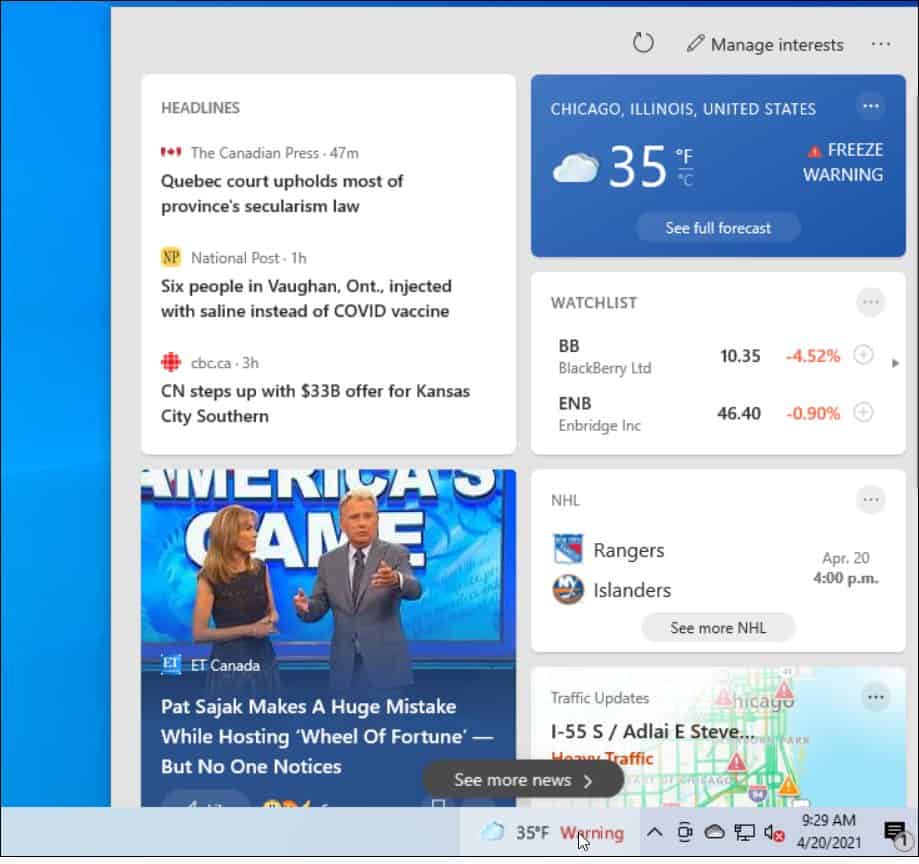
If you are annoyed by it, which it seems many of our readers are, check out our article: How to Disable the News and Interests Widget on Windows 10’s Taskbar
Get Your Windows Updates
If automatic updates are enabled on your system, you should see the new updates in the next couple of days. Or you can stay on top of things by manually heading to Settings > Update & Security > Microsoft Update to check and download the updates.
Older versions of Windows 10 may receive updates today, too. Make sure to read the documentation on the Windows 10 Update History page for your version’s full release notes.
If something breaks after you install today’s updates and cannot be resolved by Microsoft’s documented workarounds you can roll them back.
For more on how to do that, makes sure to read our article: How to Uninstall a Windows 10 Cumulative Update.
Leave a Reply
Leave a Reply
