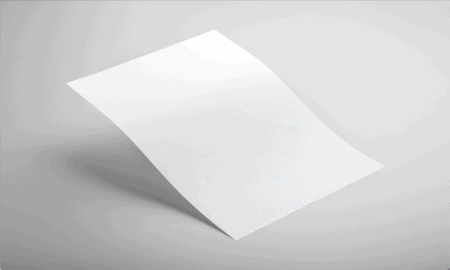All posts tagged "Microsoft Office"
-



 How-To
How-ToHow to Name a Range in Excel
If you're constantly referring to a range of cells in Excel, it can save time to give it a name. Learn how...
-

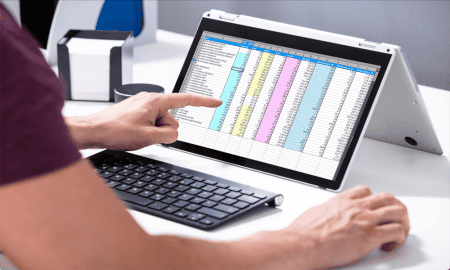

 How-To
How-ToHow to Combine Two Columns in Excel
Do you need to merge data from different columns in your spreadsheet? Here's how to combine two columns in Excel.
-



 How-To
How-ToHow to Install and Use Add-Ins in PowerPoint
Add-ins can help you create great PowerPoint presentations more easily. Learn how to install and use add-ins in PowerPoint in this guide.
-



 How-To
How-ToHow to Delete All Notes in PowerPoint
Need to remove all of the existing notes from your PowerPoint presentation? Follow this guide to get started.
-



 How-To
How-ToHow to Use the Morph Transition in PowerPoint
The Morph transition allows you to create stunning slideshow animations in PowerPoint in just a few clicks. Learn how to use it...
-



 How-To
How-ToHow to Use PowerPoint as a Teleprompter
Do you need to read a script to a camera or to an audience? Learn how to use PowerPoint as a teleprompter...
-



 How-To
How-ToHow to Use PowerPoint Designer
Do your slideshows feel a bit bland? Learn how to use PowerPoint Designer to quickly create professional presentations using this guide.
-



 How-To
How-ToHow to Remove Duplicate Slides in PowerPoint
Is your presentation full of unnecessary duplicate slides? Learn how to remove duplicate slides in PowerPoint using this guide.
-



 How-To
How-ToHow to Extract a Number From a String in Excel
When you import data into Excel, you may need to separate it. Learn how to extract a number from a string in...
-

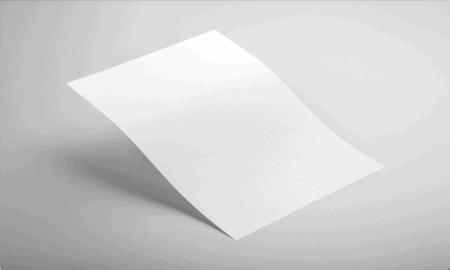

 How-To
How-ToHow to Create Letterheads in Word
If you want to make your documents look more professional, you can add a letterhead. Learn how to create letterheads in Word...
-

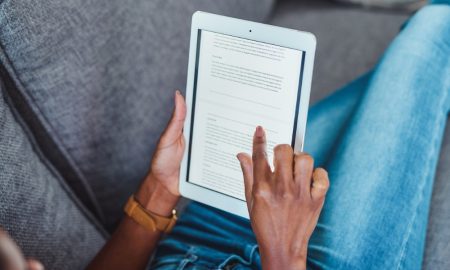

 How-To
How-ToHow to Send Word Docs to Kindle from Windows 11
Sometimes reading a Word document from a computer screen leads to eyestrain. Why not read it on your Kindle instead? This guide...
-



 How-To
How-ToHow to Check for Partial Matches in Excel
Do you need to match part of a string in your spreadsheets? Learn how to check for partial matches in Excel in...
-



 How-To
How-ToHow to Fix Outlook Not Syncing
When you don't get email in a timely manner, it can cause problems. If Outlook isn't syncing, fix the problem using this...
-



 How-To
How-ToHow to Print an Email from Outlook
If you need a physical copy of an important email, you can print an email from Outlook using the steps in this...