All posts tagged "Microsoft Powerpoint"
-



 How-To
How-ToHow to Change Units in PowerPoint
Is PowerPoint showing your measurements in centimetres instead of inches, or vice versa? Here's how to change units in PowerPoint.
-

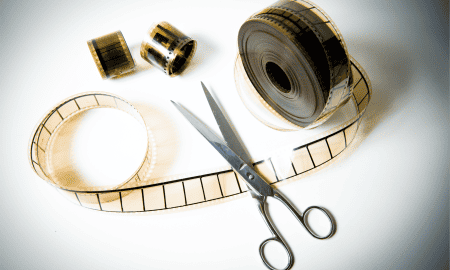

 How-To
How-ToHow to Trim Video in PowerPoint
Videos can make your slide presentations more engaging, but you don't want to make them too long. Here's how to trim video...
-

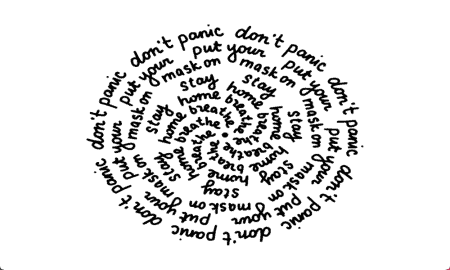

 How-To
How-ToHow to Make Text Curve in PowerPoint
If you want to make your presentations more impressive, you can shape your text. Learn how to make text curve in PowerPoint.
-

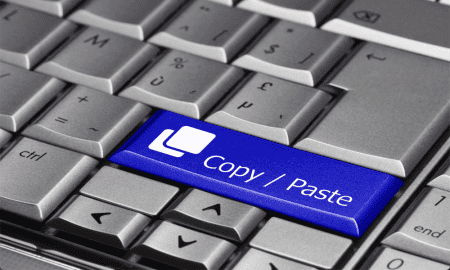

 How-To
How-ToHow to Copy a Slide Design in PowerPoint
When you're creating a slideshow presentation, you don't have to reinvent the wheel. Learn how to copy a slide design in PowerPoint.
-



 How-To
How-ToHow to Insert a Checkbox in a PowerPoint Table
If you want to make your presentation more interactive, add clickable checkboxes. Learn how to insert a checkbox in a PowerPoint table.
-



 How-To
How-ToHow to Write Fractions in PowerPoint
If you want to add fractions to your PowerPoint presentations, there are a few tricks you'll need to know. This guide explains...
-

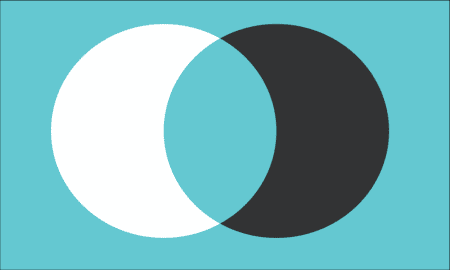

 How-To
How-ToHow to Merge Shapes in PowerPoint
Do you want to create new custom shapes in your slideshow presentation? Learn how to merge shapes in PowerPoint using this guide.
-



 How-To
How-ToHow to Fix PowerPoint Fonts Not Displaying Correctly
Sharing PowerPoints with fancy fonts doesn't always work properly. Learn how to fix PowerPoint fonts not displaying correctly here.
-

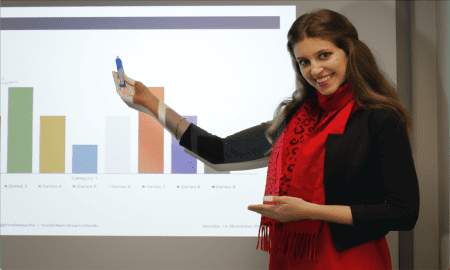

 How-To
How-ToHow to Turn Off AutoFit in PowerPoint
PowerPoint automatically fits text to text boxes and placeholders. If you want to disable this feature, learn how to turn off AutoFit...
-



 How-To
How-ToHow to Install and Use Add-Ins in PowerPoint
Add-ins can help you create great PowerPoint presentations more easily. Learn how to install and use add-ins in PowerPoint in this guide.
-



 How-To
How-ToHow to Delete All Notes in PowerPoint
Need to remove all of the existing notes from your PowerPoint presentation? Follow this guide to get started.
-



 How-To
How-ToHow to Use the Morph Transition in PowerPoint
The Morph transition allows you to create stunning slideshow animations in PowerPoint in just a few clicks. Learn how to use it...
-



 How-To
How-ToHow to Use PowerPoint as a Teleprompter
Do you need to read a script to a camera or to an audience? Learn how to use PowerPoint as a teleprompter...
-



 How-To
How-ToHow to Use PowerPoint Designer
Do your slideshows feel a bit bland? Learn how to use PowerPoint Designer to quickly create professional presentations using this guide.


























