How to Turn Off Predictive Text on iPhone or iPad

iOS 8 has a new feature called Predictive text that tries to predict the next word you’re going to type. The anticipated word appears above the keyboard.
Apple’s latest mobile operating system, iOS 8, has a new feature called Predictive text. It puts a menu above the keyboard that tries to predict the next word you’re going to type. Then instead of having to enter the entire word, you can just tap the box with the word above the keyboard.
According to Apple, this feature will get better over time and will do a better job at predicting what you’re going to write based on the way you type words in iMessage, Word, and other apps you type in.
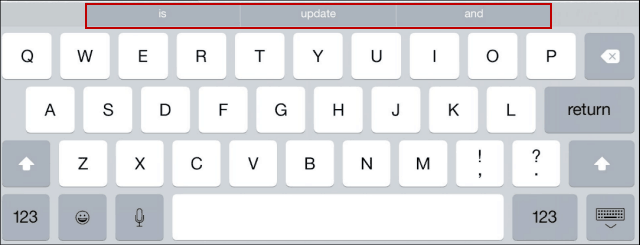
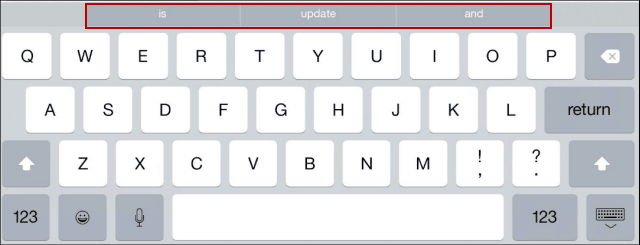
The Android mobile OS has had this type of feature for some time already, and it’s part of Windows Phone as well. If you haven’t used those other platforms, you might want to turn it off on your iPhone or iPad.
Disable Predictive Text iOS 8
To turn it off, head to Settings > General > Keyboard and flip the Predictive switch to Off. That’s all there is to it. Now the keyboard will operate just like it did in previous versions of iOS, without the predictive text bugging you.
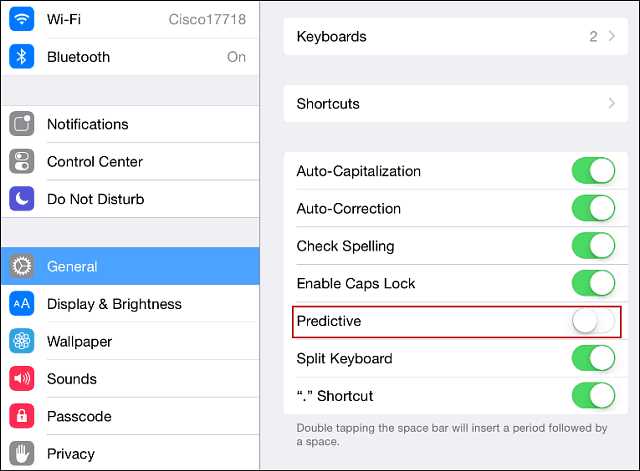
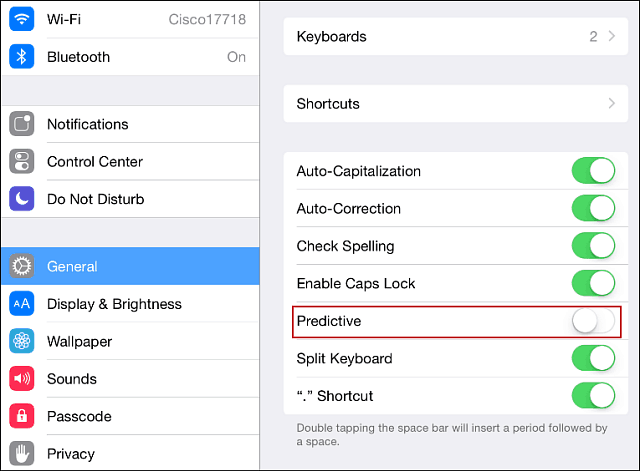
Speaking of Apple annoyances, if you haven’t figured out how to get rid of that U2 album from iTunes, read our article: Remove the U2 Album from iTunes that you Never Asked for.
Do you have any other things that bother you about iOS 8? Leave a comment below, and we’ll do our best on providing ways to turn them off or figure out some sort of workaround for the problem.
37 Comments
Leave a Reply
Leave a Reply

Larry
September 30, 2014 at 7:14 am
My predictive feature stops working after a few hours and then I have to turn it off and on again for it to come back. Thanks
Sue
September 30, 2014 at 1:55 pm
Yes me too – really annoying
K O
January 29, 2015 at 4:01 pm
you might be accidentally swiping the quicktext box up and down. If you tap and swipe the grey quicktext box down, it will be hidden. Swipe up to make it show up again.
Sue
January 29, 2015 at 4:07 pm
Its a known software bug
Teresa
January 22, 2018 at 3:00 pm
Thank you, KO
H.
September 24, 2019 at 6:28 pm
I have an iPad mini – one of the earliest ones. It has worked well for the past four years, but recently I did a reset – and the predictive text appeared. Not only do I not want it – it is actually making typing impossible because most of my mail messages are in a language that Apple clearly has NO concept of.
I remember having turned this feature off (from the keyboard itself) when I first got the device. Now, after the reset, suddenly there is no such option. In General> Accessibilty > Keyboard there is only the “show lower case keys” button (and then three options for “hardware keyboards”, none of which is applicable). In short, there is no “shortcuts” button (or any of the options listed in your article). There is also no such key on the keyboard itself.
Does anyone have any idea of how to disable it?
Thanks.
Ann carper
October 6, 2014 at 7:15 pm
Hi,
How do I turn off those awful looking emoji things?
Thanks.
AC
Washington DC
Dileep
October 14, 2014 at 2:59 am
Thanks for this post. The predictive feature in phones is sometime very annoying .
LegallyBlonde
October 14, 2014 at 5:34 pm
I dont mind the predictive text but it only comes up on the phone every now and again when it feels like making an appearance
Klugerkid
October 22, 2014 at 1:53 am
The predictive text me unhas disappeared from my screen even though itis turned on. What’s happened”
SARA
October 30, 2014 at 2:20 pm
like others, my predictive text comes and goes when it pleases, even though it is always turned on in my settings. what’s the deal????
Srsusanna
December 17, 2014 at 7:49 pm
I have the same problem….ever get an answer?
K O
January 29, 2015 at 4:03 pm
you might be accidentally swiping the quicktext box up and down. If you tap and swipe the grey quicktext box down, it will be hidden. Swipe up to make it show up again.
Katherine
October 31, 2014 at 4:53 am
I get irritated by the way safari takes you to another page with some little flock of the finger that I have never figured out. Then when I go back to the original page I have to find my place again. The pages are too responsive taking me to unintended places on Safari.
Cindy
December 11, 2014 at 1:31 am
Why does my keyboard go away after I type the first letter in a Google search? Yes, ISO8
Christina
December 11, 2014 at 4:31 pm
Is there a way to turn predictive text on for only certain apps?
Debbie
January 3, 2015 at 10:26 pm
Beware -I have a bluetooth keyboard attached to my iPad Air and found that the predictive text stores frequently used passwords and displays them in other documents, searches, etc if I happen to type a certain letter/number or two. I have turned off predictive text to overcome this but is there a way I can use the text but not store the passwords?
Eric
January 24, 2015 at 5:30 am
Coutesy of my daughter, Mo, I’ve just discovered a very obscure piece of logic in this puzzle! Even with ‘predictive’ switched on, I was finding the predictive bar seemed to come and go, at will! Frustrating!
Today, she found, on investigating, that click and hold on the emoticon icon, at the bottom of the keyboard, produces a ‘fly-out menu’ giving the option to switch predictive text on or off!
Sorted!
Juliette
January 27, 2015 at 7:43 pm
Thanks Eric, I was searching for a solution to this very problem of predictive text option disappearing, now I know what to do when that happens. Cheers.
Eric
January 29, 2015 at 11:08 pm
Hi Juliette – it’s even easier now that we have the solution posted by ‘O K’ above! I’m sure I was accidentally swiping the bar to lose it but always tried to ‘click and drag’ it to restore, when I should have been ‘swiping’!
Cara
February 15, 2015 at 6:10 pm
Thank you! Predictive text will have to be a WHOLE LOT better before it outweighs the annoyance factor. Besides that, I’m not particularly happy to think my phone can predict my thoughts!
Kim
March 5, 2015 at 7:36 pm
Whenever I get a message notification a black keyboard appears to reply and it’s really annoying can I turn this off?
Kate
March 6, 2015 at 2:38 pm
I agree. I don’t mind predictive text but it stops working when it wants to!
George
May 20, 2015 at 5:24 am
Can’t use predictive text while using Google search
Daniel Allen
January 17, 2017 at 1:28 pm
I can’t use predictive text while using ANY search, whether it’s Google, YouTube, Spotlight (app) Search, Settings Search, Yahoo, the URL bar, Twitter Search, FanFiction Search, and the option is off and greyed out whenever any of those searches, and many more searches, are being used, so I cannot turn it on, yet it is turned on in Settings! This is also glitching/breaking Dictation (I assume because of Siri’s Autocorrect) and it is EXTREMELY annoying!
Kathy Shepard
August 2, 2015 at 12:59 pm
I don’t mind the predictive text but sometimes Siri (or somdbody!) speaks the text! Anyone know how to shut that particular annoying feature off?
Rach Sarah 85
August 8, 2015 at 9:29 am
Yes I also want to know how to take the speaking predictive person/computer voice off.is very very annoying.
Also the keyboard is slightly higher than where it’s supposed to be, and when I’m typing in some apps and social media sites I can’t see what I am typing, I have to keep tapping the keyboard down button in the bottom right hand corner of the keyboard. Please help. Is there anyway I can reset without loosing all my data and other settings? I just want to be able to reset my touch keyboard that pops up whenever I need to type something.
Rach Sarah 85
August 8, 2015 at 9:38 am
I tried to turn Siri off to stop the voice from speaking my words that I was typing. I found that if I type very quickly the words she try’s to say get cut off mid-word. But even now she is saying words I’m not even typing..
I thought this was meant to be smart. It just sounds like its having a breakdown… Or it’s got torettes syndrome…
Please fix this problem, who ever is out there, and please I don’t want Siri to help. The voice is so annoying after the constant interruptions when I’m writing a message or typing anything.
Kelly
August 13, 2015 at 6:52 pm
Yes! Help!!! Her voice is making me nuts!!!
Blossom
August 2, 2015 at 7:22 pm
Thanks KO. Got my predictive text back
Lucy
August 26, 2015 at 7:24 pm
I have turned predictive text off exactly the way that you, and several other websites suggest, but it is still working and making my messages nonsensical. Do you have any other suggestions for getting rid of it please?
tinnnyyy
October 6, 2015 at 2:12 am
I’ve already turned off the predictive text but its not working it keeps turning on
Disable Predictive Text iOS 8
To turn it off, head to Settings > General > Keyboard and flip the Predictive switch to Off. That’s all there is to it. Now the keyboard will operate just like it did in previous versions of iOS, without the predictive text bugging you.
Karen
June 4, 2016 at 2:22 am
How do I turn off voice only on predictive text? iPhone 5s
Lynne
July 17, 2016 at 5:58 am
For some unknown reason there is no Predictive Text button on
my iPad where you mention. It is driving me crazy.
Lynne
July 17, 2016 at 6:00 am
And now it is there again!
Sheryl
November 12, 2016 at 10:47 pm
While I am typing Siri keeps saying the letters I type … please someone please shut her up. How do I do that ? I have a iPhone 5s
Cass
June 24, 2017 at 8:25 am
Super irritated by not being able to turn off predictive text. Finally found this option: Go to Settings app:
Settings-General-Keyboard.
Top option reads “Keyboards” with number of keyboards beside it (eg: 3).
Click on “Keyboards”. Click Edit on top right, In keyboard list eg. english, emoji, g-Google…) highlight Google keyboard & delete.
RELIEF AT LAST!